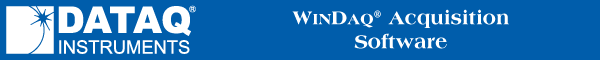
Variable Waveform Assignments > Special Considerations
When performing any operation on a specific channel (i.e., up/down scale, offset, etc.), that channel is enabled by pressing the letter or number of the display window containing the waveform. When so specified, the X=Y annotation in the left/right annotation margin will be highlighted indicating that waveform channel Y contained in waveform window X is enabled for operation. See Selecting a Channel.
Note that waveform window 1 will, in its default state, always display the lowest enabled channel number. Window 2 will default to display the second lowest enabled channel number, and so on.
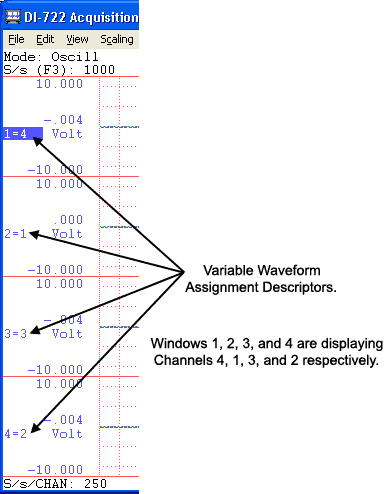
Selecting a channel in this way will flash the LED white on DI-2108-P devices.