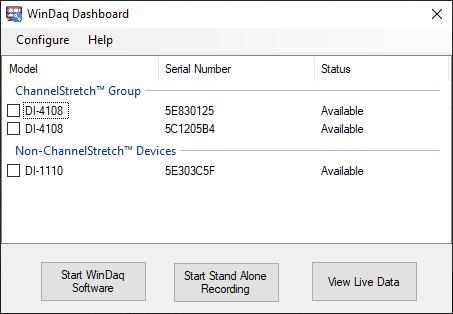
WinDaq Dashboard is a simple Windows utility program for DATAQ Instruments USB and Ethernet device management. The dashboard also provides easy setup and configuration of stand-alone data logging.
Products Supported: DI-1100, DI-1110, DI-1120, DI-245, DI-2008, DI-2108, DI-2108-P, DI-4108, DI-4208, DI-4730, DI-4718B.
All connected devices are shown upon launch. Devices enabled with ChannelStretchTM, that are compatible, and are able to be synced are shown grouped together for easy WinDaq Acquisition recording to a single file.
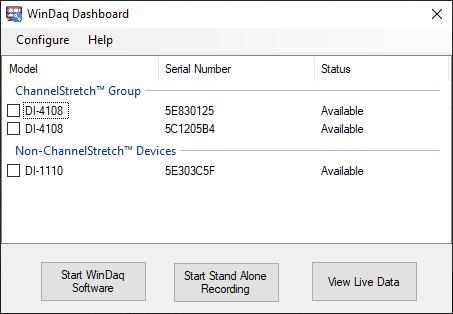
Use the checkboxes to select which device(s) to start a WinDaq session with.
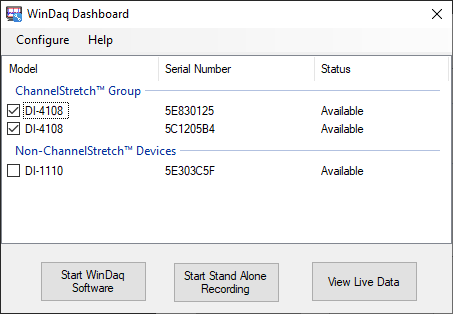
Click on the Start WinDaq button to open WinDaq Data Acquisition Software. The above configuration will start one instance of WinDaq with both devices enabled and all channels from both available.
Each instance of WinDaq Software requires you to select a single device or multiple Channel-Stretch enabled devices in the same group.