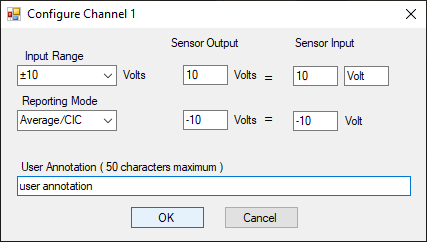
Enable/Disable analog input channels with the corresponding checkbox. Set gain, Thermocouple type, DI-8B module installed, reporting mode, engineering units, and user annotation.
Select the Channel in the Stand alone setup window and click on the Configure button to access the Configure Channel # window.
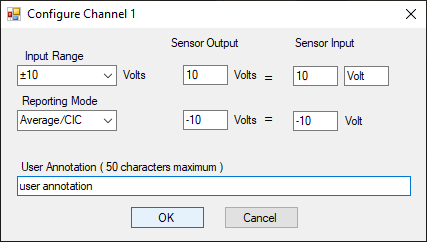
Input Range or DI-8B module selection
Device-specific Gain settings or 8B module selection is available.
Input Range
Enter the Input range using the dropdown. Only input ranges available on your device will be selectable. Select the Convert to Engineering Units checkbox to enter calibrated engineering units.
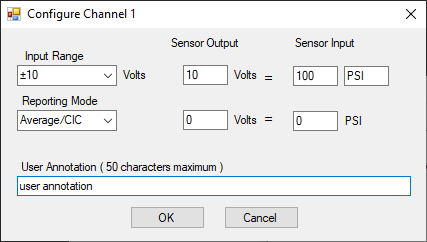
8B Amplifier Module
Select the installed module from the drop-down box. Input values will automatically populate based on the amplifier.
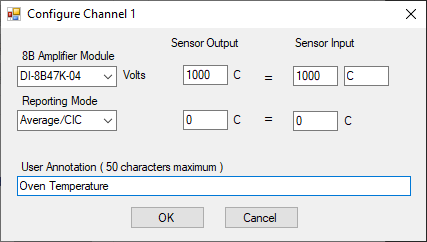
Modify the Sensor Output values, Sensor Input values, and Scaled Engineering Units to output meaningful engineering units in your data for the sensor you are using.
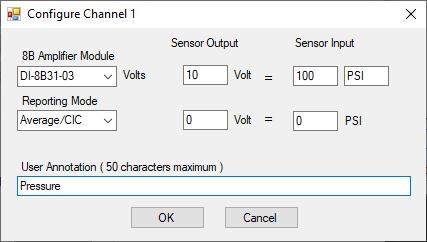
Reporting Mode
Choose the reporting method best suited to your application.
Average/CIC
Oversampled data is passed through the device's anti-alias CIC filter, if available, otherwise it will average the data. Use this mode to dramatically reduce the unwanted effects of alias frequencies and noise.
Maximum value
Oversampled data is evaluated for the maximum value. Use Maximum to peak-detect complex waveforms.
Minimum value
Oversampled data is evaluated for the minimum value. Use Minimum to valley-detect complex waveforms.
Last Point
Oversampled data is evaluated for the last point value.
User Annotation
Enter a 50 character maximum string for user annotation in your data file. This option is not available without the Unlock code.