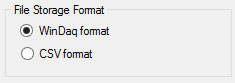
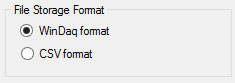
Choose CSV format (comma separated) or WinDaq format (binary). Each format has distinct advantages as described below.
WinDaq File Format
Download WinDaq Playback directly at https://www.dataq.com/support/upgrades/playback/WinDaq-Playback-HiRes.exe. WinDaq is a Window-only utility program. Playback’s disk streaming design allows data files of any length to be plotted on your computer’s display with lightning speed. Waveform panning and compression controls allow you to quickly review and interpret recorded data. Seven standard cursor-based measurements, frequency domain (FFT/DFT), X-Y, and statistical analysis functions help simplify waveform analysis and interpretation. A special export facility allows instantaneous porting of WinDaq data into an Excel spreadsheet. Consumes only 2 bytes per data point.
Learn more about WinDaq at https://www.dataq.com/products/windaq/.
.CSV File Format
Use csv format to import directly to other applications like Microsoft Excel or OpenOffice. You can even browse CSV files using a simple text editor on any smart device. The downside of CSV files is their size. Expect to consume on average 15-20 bytes per reading, which adds up fast when more channels are enabled at faster sampling intervals. In contrast, the WinDaq file format consumes only 2 bytes per measurement, leading to a reduction in file size of 80 to 90 percent versus CSV.
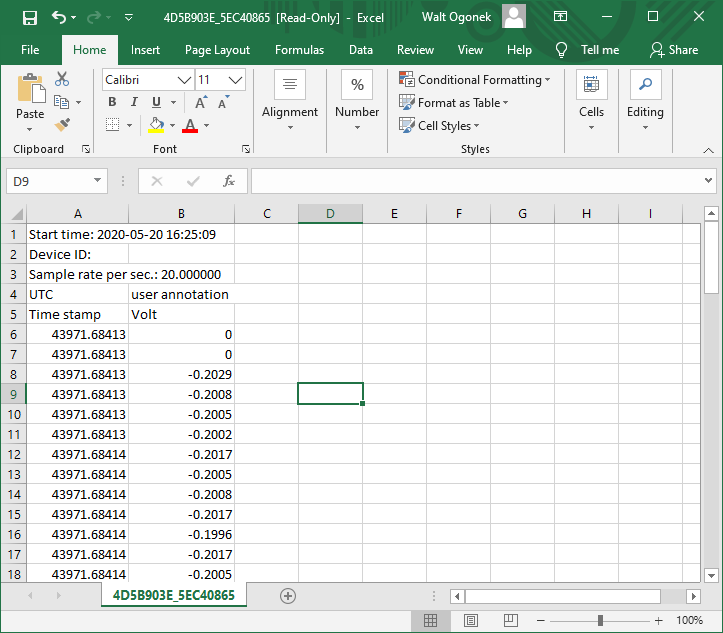
The first column of a recorded csv data file contains serial date numbers which may not make sense. Convert the cells to time/date format using your spreadsheet program. A custom format of "m/d/yyyy hh:mm:ss.000" will yield text-based time stamps to the nearest millisecond (5/20/2020 16:25:09.015, for example).
Reformat the date/time column in Microsoft Excel:
1. Right click on column A and choose ‘Format Cells’.
2. In the Format Cells dialog window, choose the ‘Custom’ option, select the m/d/yyyy h:mm format, and add seconds (:ss), followed by .000.
You’ll see that each date/time stamp now includes the date and time to the nearest thousandth of a second.