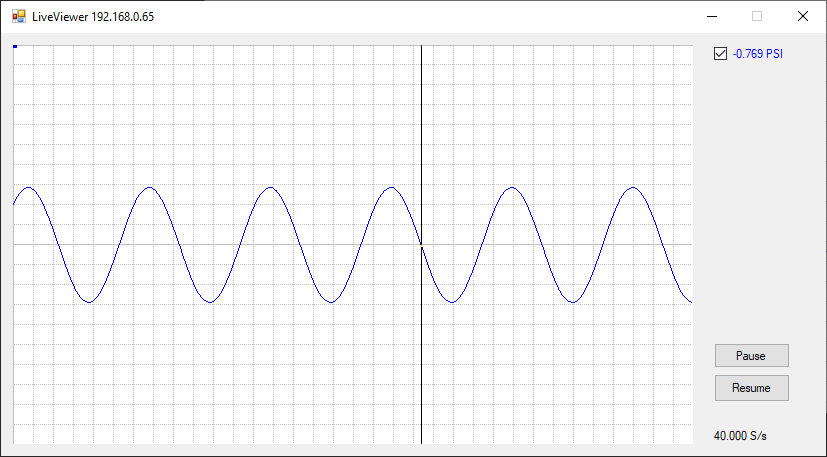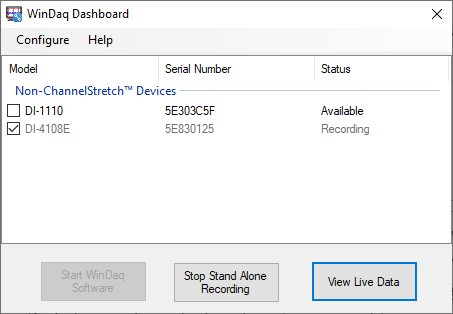
Please Note: This feature is only available for Ethernet devices recording data to a USB thumb drive.
Take a look at the data being recorded to your USB thumb drive in real time. Your device must be connected to your network and you must be recording data to the removable thumb drive.
1. Select the device that is recording data.
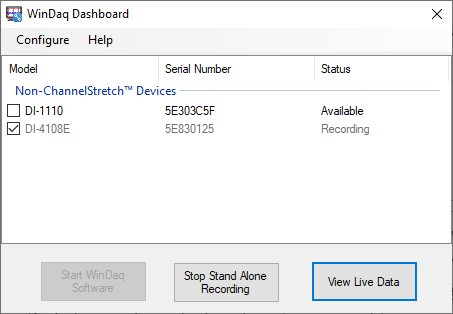
2. Click on the View Live Data button.
This opens the Live Viewer Screen with a live display of the data.
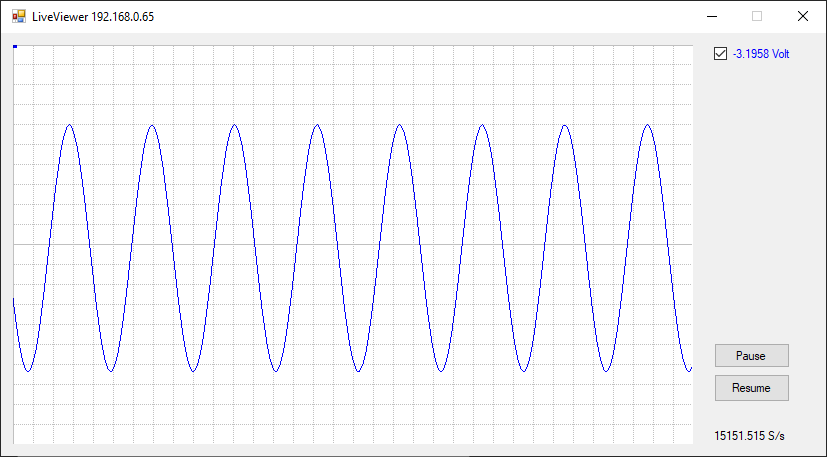
Functions of the LiveViewer include Pause, Resume, Zoom In, Zoom Out, Waveform Up, Waveform Down, and Cursor Reading.
Pause
Click on the Pause button to freeze the frame. Data will continue to stream to the USB thumb drive.
Resume
Click on the Resume button to jump to the live data and begin scrolling.
Zoom In
Scroll your mouse wheel down or double-click the right mouse button in the waveform window to zoom in and expand the waveform.
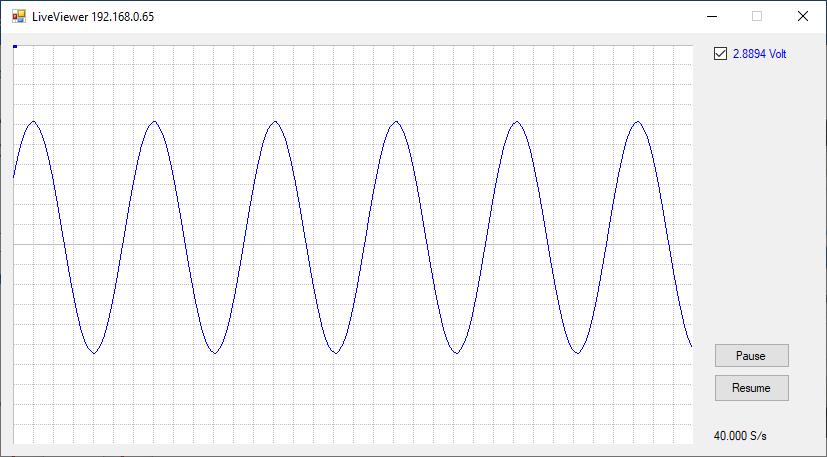
Zoom Out
Scroll your mouse wheel down or double-click the left mouse button in the waveform window to zoom out and shrink the waveform.
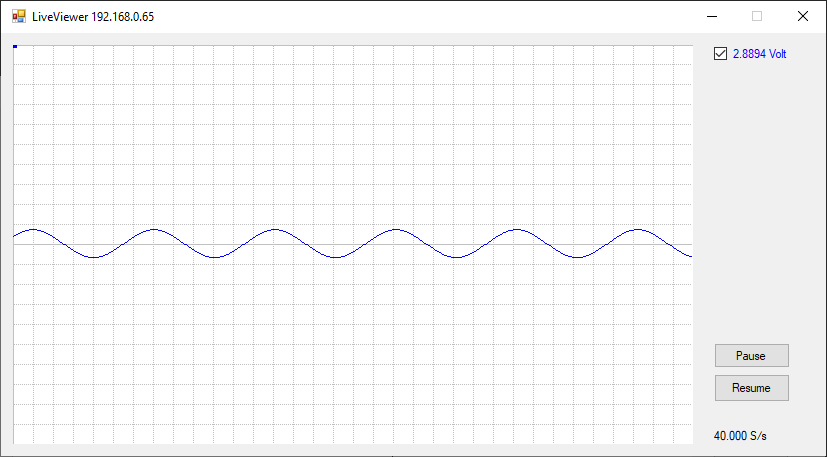
Move Waveform Up
Click and hold the left mouse button and drag up in the waveform window to move the waveform up in the display.
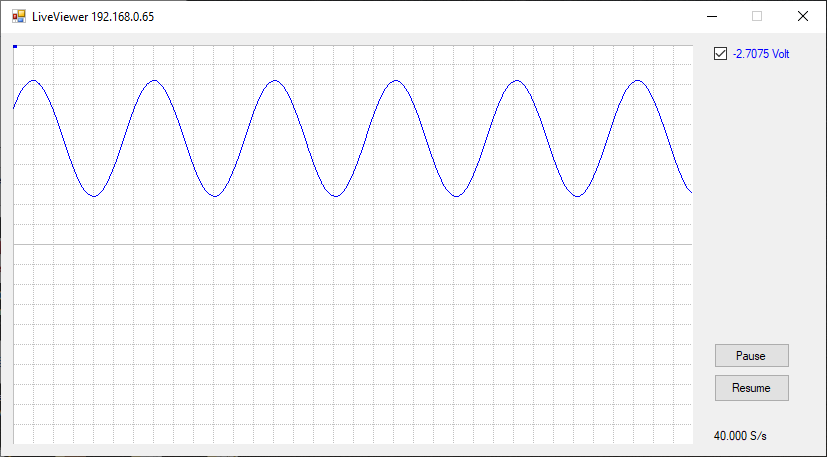
Move Waveform Down
Click and hold the left mouse button and drag down in the waveform window to move the waveform down in the display.
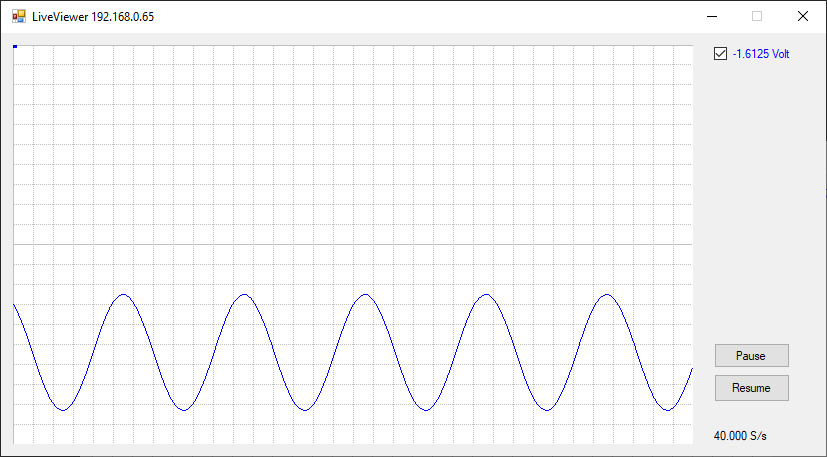
Cursor Reading
The value(s) displayed represents the data point on the right-most edge of the waveform window.
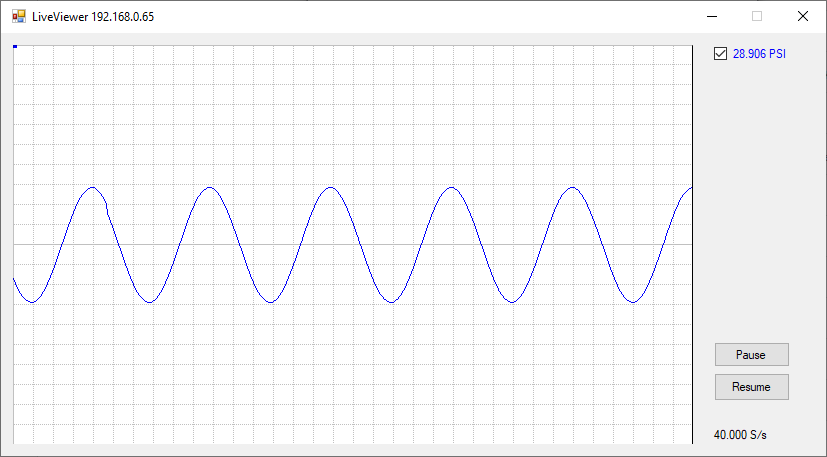
Click on the Pause button and use the right mouse button to create a cursor enabling you to take a reading anywhere in the waveform window. Readings are scaled to Engineering Units as specified in Stand-alone setup.