The tool bar is displayed across the top of the application window, below the menu bar, and provides quick mouse access to the commands used most often. For example, you can click the magnifying glass button on the tool bar instead of clicking on the View menu and dragging down to the Zoom Out command. Both methods accomplish the same result, but the tool bar button is quicker and more convenient.
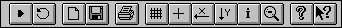
 Starts/stops the data plotting process.
Starts/stops the data plotting process.
 Toggles between continuous loop and one-shot data plotting modes.
Toggles between continuous loop and one-shot data plotting modes.
 Clears the display and data buffer of all XY data.
Clears the display and data buffer of all XY data.
 Saves the active file to its current name and directory.
Saves the active file to its current name and directory.
 Prints the active file.
Prints the active file.
 Enables/disables the display of grid lines on the display.
Enables/disables the display of grid lines on the display.
 Enables/disables the display of the data cursor (cross hair).
Enables/disables the display of the data cursor (cross hair).
 Inverts the X (horizontal) axis.
Inverts the X (horizontal) axis.
 Inverts the Y (vertical) axis.
Inverts the Y (vertical) axis.
 Toggles between index and elapsed time.
Toggles between index and elapsed time.
 Returns to normal view, after zooming in.
Returns to normal view, after zooming in.
 Displays information about the XY Viewer.
Displays information about the XY Viewer.
 Displays context sensitive help.
Displays context sensitive help.