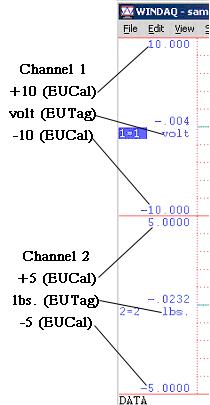|
|
|
|
DataqFile Controls > WriteDataqFile > Methods > EUCal |
|
|
|
|
|
DataqFile Controls > WriteDataqFile > Methods > EUCal |
|
EUCal
|
Applies to: |
WRITEDATAQFILE Active X Control |
|
Description: |
Use this to write the range of a certain channel in calibrated units to the data header. There are 3 parameters to be entered with this function: The first parameter is the maximum value of the channel. The second parameter is the minimum value of the channel. The third parameter is the logical channel in the index on the channel list, not the physical channel. For example, if the channel list is 1, 5, 8, 9, 10, and you want to set the engineering units maximum and minimum values of channel 8, you would set the channel argument of EUCal to 2. If you want to set the engineering units maximum and minimum values of channel 1, you would set the channel argument of EUCal to 0. See EUTag to specify engineering units. |
|
Syntax: |
WriteDataqFile1.EUCal(maximum,minimum,index) (where maximum is the maximum value of the channel, minimum is the minimum value of the channel, and index is the channel designation) |
|
Variables: |
|
|
Examples: |
Dim ChannelList(32) As Integer
Private Sub DataqSdk1_ NewData(ByVal Count As Integer) x = DataqSdk1. GetData WriteDataqFile1. SaveData (x) DQChart1. Chart (x) DQChart2. Chart (x) End Sub
Private Sub Form_Load() ChannelList(0) = 0 ChannelList(1) = 31 DQChart1. Channel = 0 DQChart2. Channel = 1 End Sub
Private Sub Start_Click() DataqSdk1. ADChannelCount = 2 DataqSdk1. EventPoint = 20 'This is the default. The range is +/-10 and the channel index is 0, so this range applies to the first enabled channel WriteDataqFile1.EUCal 10, -10, 0 'The range is +/- 5 and is being applied to the second enabled channel WriteDataqFile1.EUCal 5, -5, 1 WriteDataqFile1. EUTag "volt",0 WriteDataqFile1. EUTag "lbs.",1 WriteDataqFile1. FileName = "c:\temp\sample.wdq" DataqSdk1. ADChannelList (ChannelList) DataqSdk1. Start WriteDataqFile1. Open End Sub
Private Sub Stop_Click() DataqSdk1. Stop WriteDataqFile1. Close End Sub |
The above program would give you the following visual presentation in WinDaq Waveform Browser (WWB):