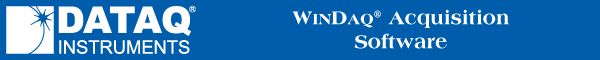
Channel Settings > Next and Previous Buttons
The Next and Previous command buttons allow you to step through the next or previous selected channel (in order), setting up each channel for gain, unipolar/bipolar, sample rate, etc., without closing the Channel Settings dialog box. Note that when either the Next or Previous button is activated, the channel number in the title bar of the dialog box changes to indicate the channel you are currently setting up.