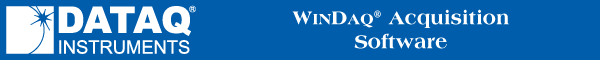
Whenever the gain or unipolar/bipolar setting is changed in the Channel Settings dialog box (confirmed by selecting the OK command button) any calibration to significant engineering units is preserved and adjusted to reflect the new gain or unipolar/bipolar setting. However, the screen scaling for the selected channel is restored to the default values shown next to the gain factor, so that the top and bottom screen limits show the extremes of the A/D converter input range. Selecting the Cancel command button cancels any proposed changes thus keeping previous limits intact.
Selecting the Reset EU command button allows you to reset the selected channel from a significant engineering units calibration back to the default voltage calibration.