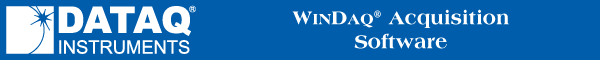
A different palette can be displayed by selecting either the Next Palette or the Previous Palette command from the View menu. These commands allow you to pan through and display all 16 palette selections in either a forward or backward direction.
Display Next Palette
(Forward Direction)
![]() In
the View menu click on Next
Palette. This displays the next pre-defined display palette. Consecutive
activation of this command displays all 16 palette selections, updating
the display each time the command is selected.
In
the View menu click on Next
Palette. This displays the next pre-defined display palette. Consecutive
activation of this command displays all 16 palette selections, updating
the display each time the command is selected.
![]() Choose
View Next Palette (ALT, V, N). This displays the next pre-defined display
palette. Consecutive activation of this command displays all 16 palette
selections, updating the display each time the command is selected.
Choose
View Next Palette (ALT, V, N). This displays the next pre-defined display
palette. Consecutive activation of this command displays all 16 palette
selections, updating the display each time the command is selected.
(Backward Direction)
![]() In
the View menu and click on Previous Palette. This displays the
previous pre-defined display palette. Consecutive activation of this command
displays all 16 palette selections, updating the display each time the
command is selected.
In
the View menu and click on Previous Palette. This displays the
previous pre-defined display palette. Consecutive activation of this command
displays all 16 palette selections, updating the display each time the
command is selected.
![]() Choose
View Previous Palette (ALT, V, P). This displays the previous pre-defined
display palette. Consecutive activation of this command displays all 16
palette selections, updating the display each time the command is selected.
Choose
View Previous Palette (ALT, V, P). This displays the previous pre-defined
display palette. Consecutive activation of this command displays all 16
palette selections, updating the display each time the command is selected.