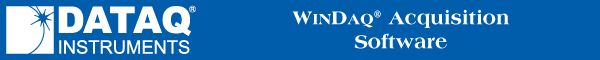
Configure Channels > Example
|
Keystrokes |
Comments |
|
F5 |
"F5” activates the channel configuration function. |
| 2 | Add Channel 2 to the list. |
| ENTER | (required to add or remove channels) |
|
-2 |
Remove channel 2 from the list. |
| ENTER | (required to add or remove channels) |
| Any key (other than "D"or "I") | Exits |
| Keystrokes | Comments |
| F5 | "F5" activates the channel configuration function. |
| SPACEBAR | Toggles Channel 1 active/inactive. |
| →→ | Moves to Channel 3 |
| SPACEBAR | Toggles Channel 3 active/inactive. |
| ENTER | Exits Channel Configuration. |
For All Other Products
Accelerator key version
|
Keystrokes |
Comments |
|
F5 |
“F5” activates the channel configuration function. |
|
SPACE BAR |
Deactivates channel 1. |
|
→→→→→→+ |
Activates channel 8 and designates it as differential (channel 8 is designated + and channel 16 -). |
|
→ SPACE BAR |
Activates single-ended channel 10. |