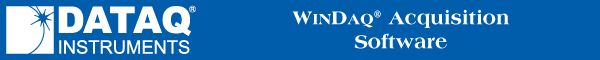
Enabling this preference allows you to use the "Use Previous Cal." button in Waveform Calibration Low and High dialog boxes immediately preceded by either a fixed or low/high calibration. When the first calibration is completed using the "Use Previous Cal." button, the previous calibration value is saved. Now it can be used for the input level of the other calibrator, for which the box will be checked but grayed to avoid confusion. The "Use Previous Cal." checkbox will remain checked until both a low and high calibration have been done and "Engr. Units" has been changed to read something other than Volts, or until fixed calibration is done on that channel. The "Reset Cal." button will always revert the calibrations to the normal values and reset the "Use Previous Cal." checkbox.
To enable this preference (if disabled) or disable it (if enabled):
![]() In
the Preferences sub-menu click
on Allow Relative Calibration.
In
the Preferences sub-menu click
on Allow Relative Calibration.
![]() Choose
Edit Preferences Allow Relative Calibration (ALT, E, P, C).
Choose
Edit Preferences Allow Relative Calibration (ALT, E, P, C).
When the Allow Relative Calibration Preference is enabled, a check mark is displayed on the Edit Preferences submenu immediately preceding the Allow Relative Calibration command.