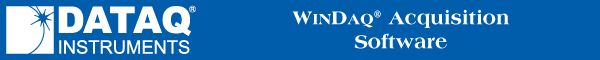
Allows you to set the maximum burst rate, which ultimately determines the sample rate. On some computers, a burst rate near 80KHz can result in channel swapping (i.e., the data from one channel is displayed on a different channel) on the screen and in the data file when DOS programs are run simultaneously with WinDaq Acquisition, or can even halt the system with a memory parity error. Values above 40KHz are not recommended for the DI-220 or when using thermocouple inputs. The actual DMA burst rate will be greater than half the maximum sample rate, with averaging applied at sample rates less than or equal to half the maximum.
It is to your advantage to set the maximum sample rate as high as it will go without experiencing channel swapping or memory parity errors, while simultaneously limiting it to “convenient” values (i.e., 40KHz or 50KHz rather than 47KHz or 52KHz). A “convenient” value will provide a larger number of sample rate sub-multiples.
As a general rule, do not exceed 50KHz if you are using the DI-200 or DI-210, or 40KHz if you are using the DI-220 or DI-221TC, or 250KHz if you are using DI-400 and DI-500 Series instruments. Note that it is possible to operate DI-400 and DI-500 Series instruments at sample rates up to 500KHz, but with restrictions (i.e., setting a Maximum Sample Rate over 150,000 when using USB products disables Averaging/Min/Max acquisition methods). Contact technical support for complete details.
Specify maximum sample rate.
![]() In
the Preferences sub-menu click
on Maximum Sample Rate….
In
the Preferences sub-menu click
on Maximum Sample Rate….
![]() Choose
Edit Preferences Maximum Sample Rate… (ALT, E, P, M).
Choose
Edit Preferences Maximum Sample Rate… (ALT, E, P, M).
This displays the maximum sample rate dialog box.
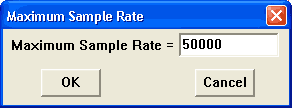
Enter in the text box the desired maximum sample rate. When the desired maximum sample rate is entered, Click the OK button or press the Enter key to close the dialog box.
Minimum and maximum sample rate values vary by instrument, but a value that will work for most all instruments is 500 (you can find the absolute lowest maximum burst rate by entering an obviously low number in the text box, such as 10. The software will reject 10 and respond with a dialog box that states the minimum and maximum values for your particular hardware). As a general rule, use the following table:
|
Models |
Maximum Sample Rate |
|
DI-710, DI-715B, DI-718B, DI-718Bx |
4.8kHz |
|
DI-149, DI-155 |
10kHz |
|
DI-148, DI-158 |
14.4kHz |
|
DI-220, DI-221TC |
40kHz |
|
DI-200, DI-210, DI-722, DI-720-E (Rev A), DI-730-E (Rev A) |
50kHz |
|
DI-720-E (Rev B), DI-730 (all others) |
150kHz |
|
DI-720-USB |
200kHz |
|
DI-400, DI-500, DI-720-PP |
250kHz |