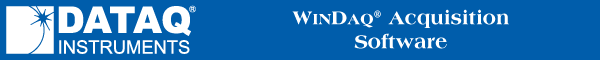
Specify maximum sample rate.
![]() In
the Preferences sub-menu click
on Maximum Sample Rate….
In
the Preferences sub-menu click
on Maximum Sample Rate….
![]() Choose
Edit Preferences Maximum Sample Rate… (ALT, E, P, M).
Choose
Edit Preferences Maximum Sample Rate… (ALT, E, P, M).
This displays the maximum sample rate dialog box.
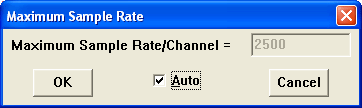
Uncheck the Auto checkbox and enter the desired maximum sample rate per channel in the Maximum Sample Rate/Channel text box. Click the OK button or press the Enter key to close the dialog box.