
Note: Starting with WinDaq Acquisition Version 3.01 this menu item is not available/necessary since the capacity is only limited by available disk space - the information is written to side files. This menu item is available in all Windows 3.1 versions and for parallel port DI-200/300 software under Windows 95 and 98.
Allows you to set the maximum number of event mark entries available for a given data acquisition session (from when recording is selected to when stop is selected). If a large number of event mark entries are made, setting the capacity higher will make more memory available to WinDaq Acquisition for the next start up.
Valid entries range from 1024 to 16,384. The default value of 1024 is generally sufficient for most users. Each event marker and each comment require one entry apiece, while two entries are required each time acquisition is started (either manually or remotely).
Specify the maximum number of event marks.
![]() In
the Preferences sub-menu click
on Event Mark Capacity….
In
the Preferences sub-menu click
on Event Mark Capacity….
![]() Choose
Edit Preferences Event Mark Capacity… (ALT, E, P, E).
Choose
Edit Preferences Event Mark Capacity… (ALT, E, P, E).
The Number of event mark entries per manual start displays.
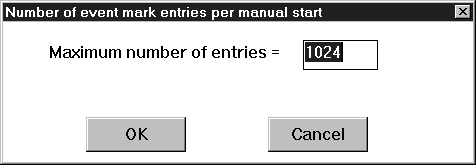
Enter in the text box the desired maximum number of event mark entries. When the desired number is entered, click the OK button or press the Enter key to close the dialog box.