
Sets up a password for Edit Calibration commands and Edit Channel Settings. If a password has already been set, you will be required to enter it before you can create a New Password.
Create/change password.
![]() In
the Preferences sub-menu click
on New Password….
In
the Preferences sub-menu click
on New Password….
![]() Choose
Edit Preferences New Password… (ALT, E, P, P).
Choose
Edit Preferences New Password… (ALT, E, P, P).
This displays the change password dialog box.
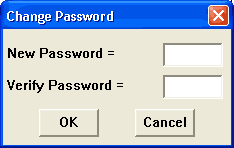
Enter the new password in the text box and enter it again to verify. When the desired new password is entered and verified, click the OK button or press the Enter key to close the dialog box.
If the dialog disappears when OK is pressed, the new password takes effect and is written to disk. If the passwords disagree, an exclamation sound indicates rejection and the dialog remains until the user succeeds or cancels. To eliminate the need for a password, just delete everything in both boxes.