
Screen Annotation > Limit Display
This option allows you to enable/disable the display of upper and lower chart-edge limits in the annotation margin. If Data Display is disabled, engineering units toggle on and off along with the limits.
![]() In
the Options menu click on Limit Display.
In
the Options menu click on Limit Display.
![]() Choose
Options Limit Display (ALT, O, L).
Choose
Options Limit Display (ALT, O, L).
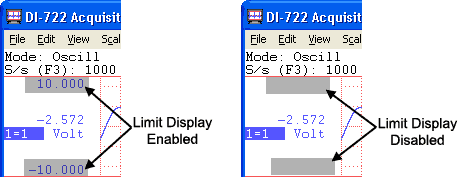
When the limit display option is enabled a check mark will be displayed on the Options menu immediately preceding the Limit Display command.