
Shows Properties for a selected channel.
Open the Channel Properties window for a selected channel.
![]() In
the View menu click on Channel
Properties....
In
the View menu click on Channel
Properties....
![]() Choose
View Channel Properties. ALT, V, C
Choose
View Channel Properties. ALT, V, C
The Channel Properties window displays.
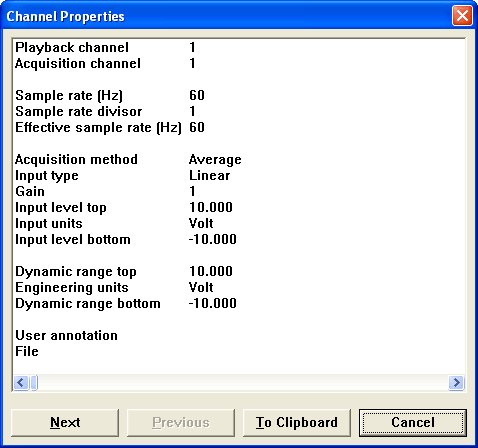
Click on image for help with specific Properties
Use the Next and Previous buttons to scroll through each channel.
Data can be copied to the Windows Clipboard to paste into a text file using the To Clipboard button.
Use the Cancel button to close the window.
Note: If this window is accessed in STBY mode the File name shown is the last recorded file; if accessed in RECORD mode the File name shown is the current file name.
Accelerator Keystroke Example
|
Keystroke |
Comments |
|
CTRL+F10 |
Shows the Selected Waveform's Channel Properties window. |