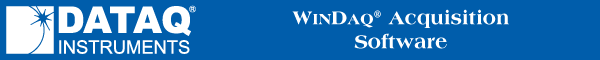
To select channel-by-channel gain, you must be in the SET-UP operating mode. Gain cannot be adjusted once the RECORD mode has been entered. Additionally, the desired channel must be selected.
![]() Click
the Channel Setup button in the Toolbox.
Click
the Channel Setup button in the Toolbox.
![]() In
the Edit menu click on Channel
Settings….
In
the Edit menu click on Channel
Settings….
![]() Choose
Edit Channel Settings... (ALT, E, G).
Choose
Edit Channel Settings... (ALT, E, G).
This displays the following “Channel X Settings” dialog box (where X represents the selected channel).
The available gain settings are device-dependant. Choose the desired gain setting for that channel.
![]() Double-click
on the desired gain factor (or click on the desired gain factor and then
the OK button).
Double-click
on the desired gain factor (or click on the desired gain factor and then
the OK button).
![]() Press
the ↑ or ↓ arrow key until the desired gain factor is highlighted
and press ENTER.
Press
the ↑ or ↓ arrow key until the desired gain factor is highlighted
and press ENTER.
See Gain Factors and Full Scale Range for a list of Gain Factors for all hardware products that support Gain.