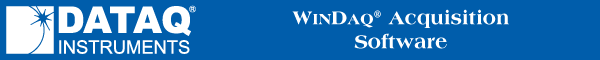
Ensure that the window containing the waveform to be calibrated is selected. Although not required, the current data and data display options can be enabled for more recognizable results (see Screen Annotation ).
Please Note: DI-245 Thermocouple channels will display a Fahrenheit checkbox allowing you to change Temperature scale for the device. Voltage channels behave as described below.
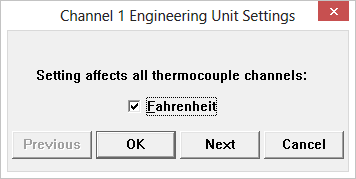
1. Select Engineering Unit Settings...
![]() Click
the Calibration button in the Toolbox.
Click
the Calibration button in the Toolbox.
![]() In
the Edit menu click on Engineering Unit Settings….
In
the Edit menu click on Engineering Unit Settings….
![]() Choose
Edit Engineering Unit Settings… (ALT, E, E) or use CTRL+ F8
Choose
Edit Engineering Unit Settings… (ALT, E, E) or use CTRL+ F8
When selected, the Engineering Unit Settings dialog box is displayed:
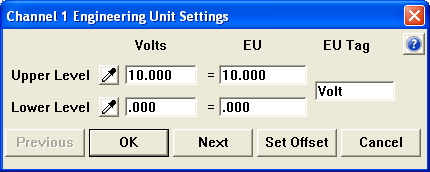
2. When the relationship of volts to engineering units is known, define the relationship in the provided text boxes. For example, you know 5V equals 1500 PSI and 0V equals 0 PSI using your sensor. Enter the Volts and EU value in the appropriate text boxes:
3. Use the eyedroppers when you do not know the relationship of volts output from the sensor versus engineering units. Click either eyedropper to take a sample of the data in volts when a known engineering unit value is applied to the signal input (or found at the cursor position when using WinDaq Playback Software) for that channel. The sample value will appear in the Volts text box. Enter the corresponding engineering units in the EU text box. Perform the same operation on the opposite end of the range. It is best to sample as close as possible to the upper and lower limits of your intended measurements to ensure accurate readings.
4. Click OK to save the settings. Note that screen scaling for the adjusted channel may change, but can be redefined by selecting LIMITS... from the SCALING pull-down menu (see Scaling Limits). Click Next to save the settings and open the dialog box for the next channel. Click Previous to save the settings and open the dialog box for the previous channel. Cancel exits the box without saving any settings.
Revert to the previous calibration settings with the Reset EU command (Edit > Reset EU or CTRL+F12).
See Special Considerations for information on the Set Offset button.