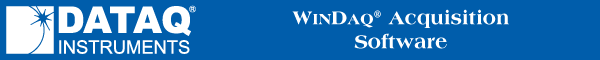
Note: This feature is for use with the DI-221TC only. It is nonfunctional with other instrumentation.
Allows you to select the type of linearization that will be applied to all thermocouple channels (See Channel Settings Input Types). For example, if you have four channels that are set up as thermocouple channels, selecting type K linearization with this preference applies it to all four thermocouple channels. It is not possible to apply type J linearization to one channel, type K linearization to another, and type T linearization to the other two. Valid linearization selections are type J, K, T, and R.
Specify the type of thermocouple linearization.
![]() In
the Preferences sub-menu click
on Thermocouple Type
.
In
the Preferences sub-menu click
on Thermocouple Type
.
![]() Choose
Edit Preferences Thermocouple Type
(ALT, E, P, T).
Choose
Edit Preferences Thermocouple Type
(ALT, E, P, T).
Select the desired radio button. When the desired button is selected, click OK or press Enter to close the dialog box.
Valid linearization selections are types J, K, T, and R.