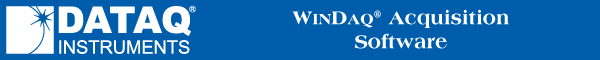
Note: Some products do not support this feature.
The Acquisition Method options allow you to select the method used for displaying data on your monitor and storing it to your hard drive. A description of each method is provided below.
Filter (DI-1120, DI-2108, DI-4108, and DI-4208)
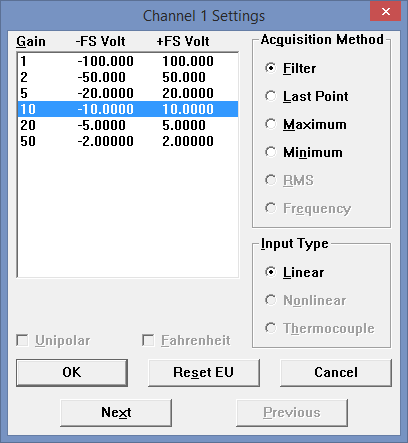
Default method (replaces Average in other DATAQ devices). The DI-1120, DI-2108, DI-4108, and DI-4208 employ a low-pass filter per analog channel with automatic corner frequency selection. The filter is a CIC (cascaded integrator comb) type that uses as many as 512 samples per channel to calculate in real time as data is acquired. Filter response is optimized when sampling frequency is set to ten times the highest frequency of interest.
Last Point
This method reports the last input data point in the burst sample for storage and display. The rest of the data points in the burst sample are ignored.
Maximum
This method reports the highest value data point in the burst sample for storage and display. The rest of the data points in the burst sample are ignored.
Minimum
This method reports the lowest value data point in the burst sample for storage and display. The rest of the data points in the burst sample are ignored.
RMS
Converts AC signals to DC data. The square root of the mean square value, computed over the number of samples specified in RMS Window Size, is acquired and displayed for the selected channel.Note: You should specify the number of samples before selecting this acquisition method. To designate the number of samples and for a more detailed explanation of the RMS acquisition method see RMS Window Size.
Frequency
This method is for use with frequency measurements - allowing a more accurate representation of a frequency waveform by acquiring and displaying a value proportional to the frequency of the input pulses. The highest frequency that can be converted is half the device burst rate divided by the number of channels. Note: The Frequency preferences should be set before selecting this method. See Frequency for complete details.