|
|
|
|
CALC (Advanced CODAS) > Activating Procedure |
|
To enter the Advanced CODAS analysis and calculation package (CALC):
![]() In
the File menu click on Calculate….
In
the File menu click on Calculate….
![]() Choose
File Calculate… (ALT, F,
U).
Choose
File Calculate… (ALT, F,
U).
This displays the following dialog box. You are required to select one of these options prior to entering CALC.
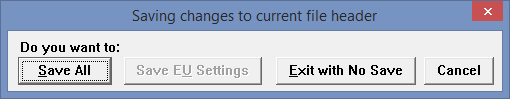
This dialog box merely serves as a confirmation for the CALC function. It’s purpose is to allow you to continue with CALC without saving any prior work done on the file, continue but first save all work done, continue but first save only the calibration work done on the file, or exit back to the WinDaq Waveform Browser. The following describes each option in detail:
Save All… command button - Activating this button saves the data (including display format, scales, offsets, compressions, calibration constants, etc.) before entering CALC. The next time the data file is reviewed, it will default to the exact display state that existed when exited.
Save EU Settings command button - Activating this button saves the EU Settings data only before entering CALC. The next time the data file is reviewed, all waveforms will appear calibrated in engineering units without needing to repeat the process. If the file was not calibrated before choosing the Calculate… command, this button appears dimmed.
Proceed with No Save… command button - Activating this button forces the program to proceed to CALC without saving calibration or state. If calibration data was previously provided and saved, the constants provided are unaffected by this command. They remain intact for future file review.
Cancel command button - Activating this button returns you to the display.
After selecting an option, CALC’s first level menu is displayed. Refer to the Invoking CALC Using the Waveform Playback Utility’s CALC FUNCTION section of the Advanced CODAS user’s manual for more details.