|
|
|
|
Fourier Transform Operations > DFT |
|
To generate a DFT with the limit cursor approach, ensure that the time marker is turned off (e.g., press F4 until off is displayed in the marker display field of the bottom annotation line. Refer to Time Marker for more details on enabling/disabling the time marker). With the time marker disabled, the transform algorithm assumes that the time series is defined by the left and right limit cursors. Now move the channel you wish to transform into display window one using the Variable Waveform Assignments function (e.g., type “1=5” if you wish to transform channel 5). After this is accomplished, scroll the display of the selected channel to center the area you wish to transform on the screen. The DFT can now be generated directly from either the Y-T or the X-Y display modes as follows:
![]() In
the Transform menu click on DFT.
In
the Transform menu click on DFT.
![]() Choose
Transform DFT (ALT, T,
D).
Choose
Transform DFT (ALT, T,
D).
If an FFT was not done prior to this DFT, the resulting calculation will consist of the points on the waveform bounded by the Y-T window chart edges as shown below:
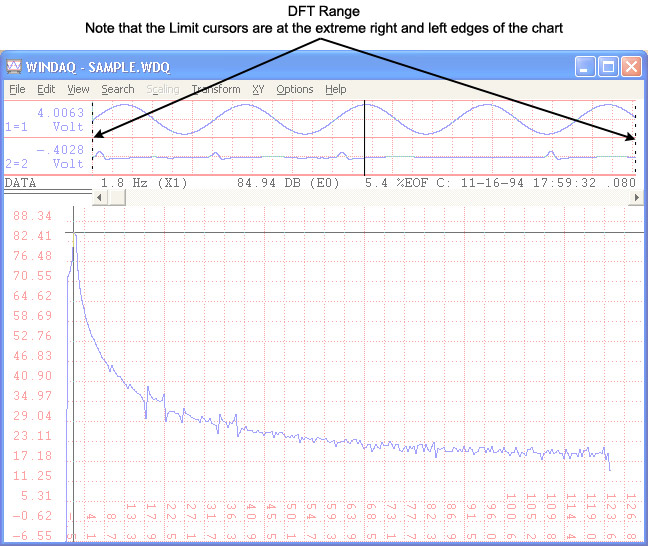
With the limit cursors at the extreme left and right chart edges of the Y-T window, you get a DFT of exactly what you see in Y-T window 1. Of course, you can adjust the limit cursors to get any length of waveform you desire.
If an FFT was done prior to generating the DFT, the limit cursors will not be at the extreme left and right chart edges but instead will be some power of 2 apart (i.e., 512 pixels apart). Which does not give you a DFT of exactly what you see in window 1. The following illustration shows this subtle but important point:
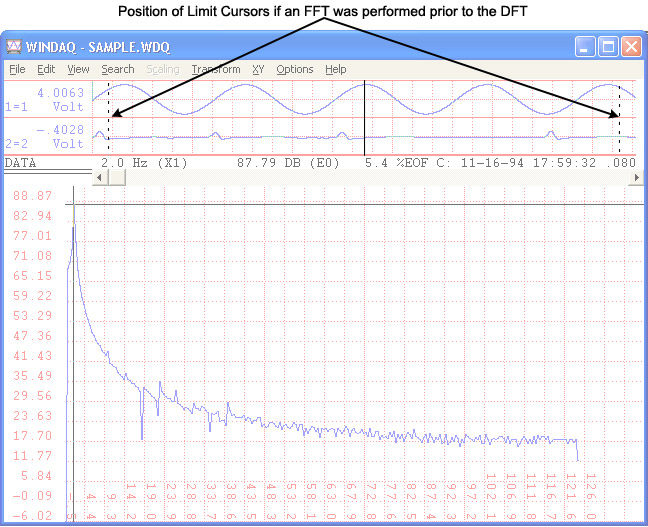
Since the transform algorithm assumes that the time series is defined by the left and right limit cursors, a DFT performed after an FFT will produce a power spectrum over the range defined by the position of the limit cursors as shown above. A very different power spectrum will be obtained from this range compared to one obtained with the limit cursors at extreme chart edge.
It is possible to reposition the limit cursors at the chart edges (or wherever desired) of window 1 and then perform the DFT. See Split Screen Operations.