|
|
|
|
Notepad > Activating Procedure |
|
The NOTEPAD function may be invoked at any time during data review. The first time during the review session that the NOTEPAD function is invoked, the Open Notepad File dialog box will appear prompting you to name the data file to which screen data will be written.
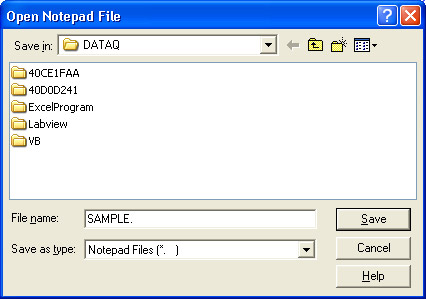
Any valid file name (including path names) may be entered. Thereafter, invoking the NOTEPAD function sends the selected data directly to the named target file. With the cursor positioned at the desired point on the waveform, data can be written to a notepad file using a non-commented Note or a Commented Note. Whether Commented or not all notes will be written to the same file previously designated in the Open Notepad File dialog box.