|
|
|
Using the calibration facilities built into WinDaq acquisition and browser software, it is possible to redefine the values of acquired data to other units besides volts (see Waveform Calibration - EU Settings). For example, a channel may be calibrated in units of PSI even though actual data referenced to the input of the A-D converter is in volts. The "Reset EU" function allows you to revert one channel from calibrated units (engineering units) back into volts. Such an action may be convenient should you need to verify your assumptions regarding the relationship of volts to calibrated units. When you revert from calibrated units into volts, selecting the Reset EU function a second time will allow you to return to calibrated units. Any changes that are caused by activating this command are permanently saved to the file only when you close the file and select either the "Save Calibration" or "Save All" option. Note that the Reset EU function has no affect on channels generated by any Advanced CODAS functions.
![]() In
the Edit menu click on Reset EU....
In
the Edit menu click on Reset EU....
![]() Choose
Edit Restore Calibration (ALT,
E,R).
Choose
Edit Restore Calibration (ALT,
E,R).
This will bring up the following command button box:
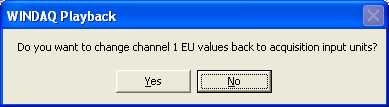
Choosing Yes will toggle between calibrated units and volts for the selected channel (to reset all channels use the Restore all EU command). Choosing No will leave the data as is.
|
Keystroke |
Comment |
|
CTRL + F12 |
Opens command button box. |
|
Y |
Toggles between calibrated units and volts. |