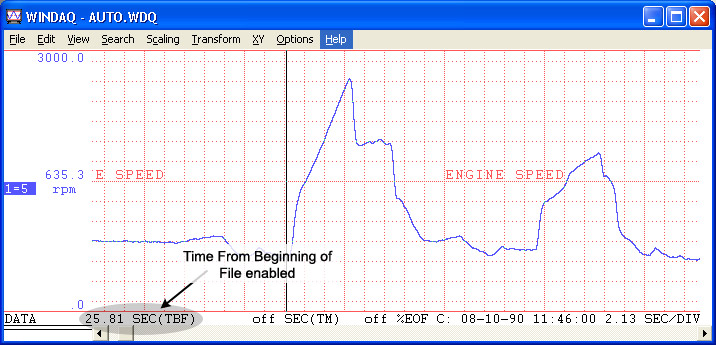|
|
|
|
Select Live Display > Time from Beginning of File |
|
This format annotates the quantity of time from the beginning of the data file to the point of waveform/cursor intersection in seconds. To display time from beginning of file in the live display field:
![]() In
the Options menu click on Select Live Display. This displays a
cascading pull-down menu containing the different data formats. Then click
on Time from Beginning of File.
In
the Options menu click on Select Live Display. This displays a
cascading pull-down menu containing the different data formats. Then click
on Time from Beginning of File.
![]() Choose
Options Select Live Display (ALT,
O, V).
Press ENTER. This displays a cascading pull-down menu containing the different
data formats. Use the ↑ and ↓ cursor control keys to highlight
Time from Beginning of File. Press ENTER.
Choose
Options Select Live Display (ALT,
O, V).
Press ENTER. This displays a cascading pull-down menu containing the different
data formats. Use the ↑ and ↓ cursor control keys to highlight
Time from Beginning of File. Press ENTER.
When the Time from Beginning of File format is selected, the live display field will show XXXXXXXX SEC(TBF), where XXXXXXXX is the time-to-beginning-of-file from the point of waveform/cursor intersection in seconds.