|
|
|
|
Waveform Compression > Signal > Activating Procedure |
|
To enable waveform compression:
![]() In
the Edit menu click on Compression….
In
the Edit menu click on Compression….
![]() Choose
Edit Compression…(ALT, E,
C).
Choose
Edit Compression…(ALT, E,
C).
When enabled, the waveform compression dialog box is displayed on the screen:
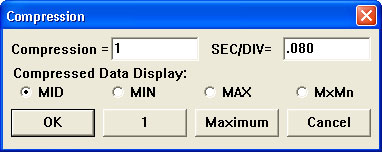
The value displayed in the Compression = text box is the selected waveform compression ratio. This ratio can range from 1 (time compression disabled) to whatever value is required to compress the entire file on the screen. The maximum value is dependent on screen size, sample rate, and the number of data points in the file. To increase or decrease the compression ratio, simply enter the new compression ratio into the Compression box. If you choose a compression value that is too large, an “Invalid Compression” message box will appear. Click OK or press ENTER to clear the message box and try a smaller compression value. Pressing the TAB key after entering a compression value will display the seconds per division for that compression ratio.
The SEC/DIV= text box is the current number of seconds per division. The maximum value is dependent on screen size, sample rate, and the number of data points in the file. Specific values may not be possible. Pressing the TAB key after entering the desired SEC/DIV value will display the compression ratio corresponding with the seconds per division and display the actual seconds per division.
Entering a compression ratio of 1 disables time compression, resulting in an “uncompressed” data file. As an alternative procedure to entering a compression ratio of 1 as described above, time compression can be disabled by:
![]() Clicking
the 1 command button.
Clicking
the 1 command button.
![]() Pressing
the TAB key until one of the four command buttons (OK, 1, Maximum, or
Cancel) becomes selected. When a command button is selected, a dotted
box surrounds the command and a bold border will surround and thus highlight
the command button. Press the ← or → cursor control keys until
the 1 command button is highlighted. Press ENTER.
Pressing
the TAB key until one of the four command buttons (OK, 1, Maximum, or
Cancel) becomes selected. When a command button is selected, a dotted
box surrounds the command and a bold border will surround and thus highlight
the command button. Press the ← or → cursor control keys until
the 1 command button is highlighted. Press ENTER.
When time compression is disabled, the compression ratio displayed in the Compression = text box reverts to a value of 1.