|
|
|
|
Waveform Data > Activating Procedure |
|
The Data Cursor allows annotation of waveform values at the point of waveform/cursor, or waveform/base line intersection. These values appear in the left/right annotation margin next to the Variable Waveform Assignment indicator. Enable the data display waveform annotation option before toggling waveform/cursor or waveform/base line values (refer to Waveform Annotation Control for details on enabling the data display option). With the data display option enabled:
![]() In
the Options menu click on Data Cursor.
In
the Options menu click on Data Cursor.
![]() Choose
Options Data Cursor (ALT, O, C).
Choose
Options Data Cursor (ALT, O, C).
A check mark next to Data Cursor indicates enabled status. Click anywhere in the bottom annotation line to activate the data cursor. Click directly under the data cursor in the bottom annotation line to disable it and enable waveform/base line intersection point values. As the following illustration shows, when cursor oriented waveform data is enabled, the cursor mode designator at the bottom of the screen indicates DATA. When base line oriented waveform data is enabled, the cursor mode designator indicates BASE.
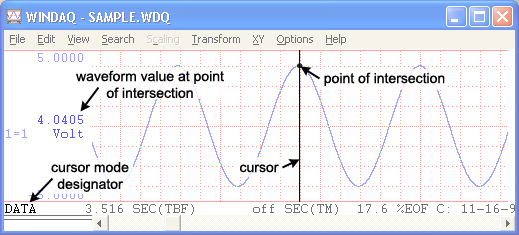
The annotated waveform value outputs either the raw waveform voltage or the waveform voltage converted into engineering units (if calibrated).
When in BASE mode use the Page Up and Page Down keys to change the baseline value of a selected channel. This shifts the waveform up or down on the screen. The upper and lower chart edge values change to center the baseline value.
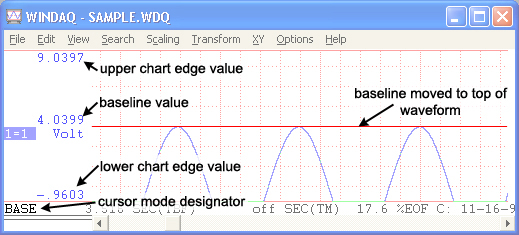
The baseline value outputs either the raw waveform voltage or the waveform voltage converted into engineering units if calibrated.