|
|
|
To start the WinDaq Waveform Browser, you must first start Windows™. From Windows, use the mouse to double-click on the WinDaq Waveform Browser icon, or use the cursor keys to highlight the WinDaq Waveform Browser icon and then press ENTER. This displays the following window:
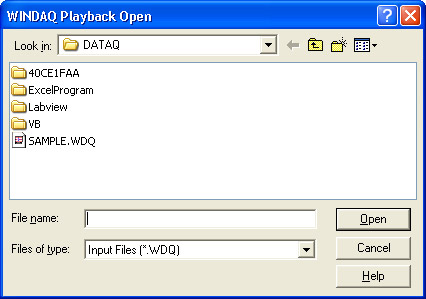
The Open window prompts you for the file name of the data file you wish to review. Data file names may assume any type that is compatible with PC- or MS-DOS including paths. When a valid file name is selected from the list box or input in the Filename: text box, WinDaq Waveform Browser will present the file in its own window, with the initial default settings enabled (assuming the default settings have not been changed from the data acquisition package).