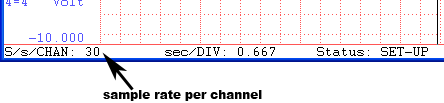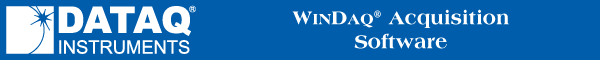
Sample Rate
The sample rate shown in the top right hand corner of WinDaq is a throughput sample rate. The throughput sample rate is the rate that your instrument acquires samples for all channels combined. For example, if two devices are connected and the Sample Rate/Device is 200; S/s would be 400.
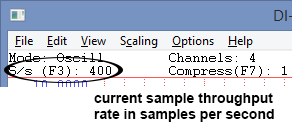
Set a per channel sample rate or a sampling interval.
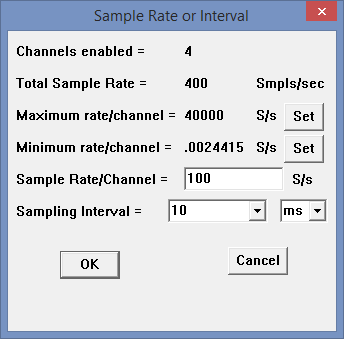
The sample rate per channel is displayed in the lower left corner of the window as S/s/CHAN: (samples per second per channel).