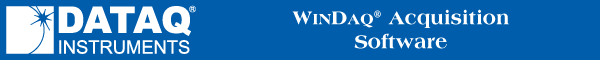
Change the acquisition method of each channel or reset engineering units.
![]() In the Edit menu, click on Channel Settings....
In the Edit menu, click on Channel Settings....
![]() Choose
Edit Channel Settings... (ALT, E, G).
Choose
Edit Channel Settings... (ALT, E, G).
OR
Press F10.
This displays the Channel Settings Dialog Box.
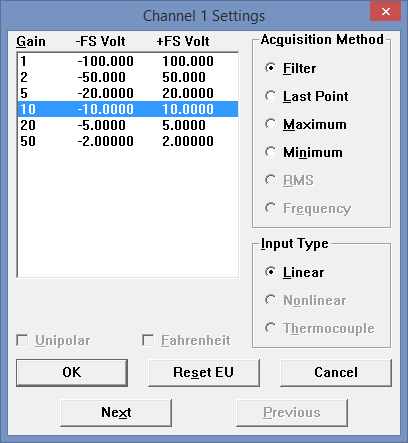
Choose the desired Acquisition Method for the selected channel.
Filter
Default method. The DI-1120 employs a low-pass filter per analog channel with automatic corner frequency selection. The filter is a CIC (cascaded integrator comb) type that uses as many as 512 samples per channel to calculate in real time as data is acquired. Filter response is optimized when sampling frequency is set to ten times the highest frequency of interest.
Last Point
This method reports the last input data point in the burst sample for storage and display. The rest of the data points in the burst sample are ignored.
Maximum
This method reports the highest value data point in the burst sample for storage and display. The rest of the data points in the burst sample are ignored.
Minimum
This method reports the lowest value data point in the burst sample for storage and display. The rest of the data points in the burst sample are ignored.
RMS and Frequency
RMS and Frequency are not supported acquisition methods in the DI-1120.
Use the Next and Previous buttons to scroll through enabled channels.