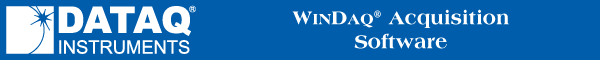
Maximum Device Burst Rate
Note: This preference is not available with all hardware products.
The Maximum Device Burst Rate preference allows you to tweak the burst rate when superfluous gaps occur in your data. Some computers may not be able to handle acquisition at high speeds and require you to lower the burst rate.
To set the maximum USB Burst Rate:
![]() In
the Preferences sub-menu click
on Maximum Device Burst Rate
In
the Preferences sub-menu click
on Maximum Device Burst Rate
![]() Choose
Edit Preferences Maximum Device Burst Rate (ALT, E, P, U).
Choose
Edit Preferences Maximum Device Burst Rate (ALT, E, P, U).
When Maximum Device Burst Rate is selected, a dialog box allowing you the enter a burst rate value displays.
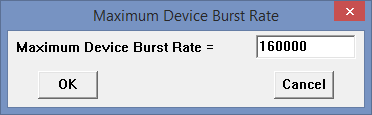
Enter a value in the Maximum Device Burst Rate text box and click OK. Finding the most ideal burst rate is a matter of trial and error. Once an optimized burst rate is selected use the File > Save Default Setup command to save the value.