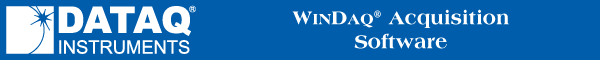
Note: This feature is currently only available on the DI-2108, DI-1120, DI-4108, and DI-4208.
Allows you to enable/disable the External Trigger at D6 Ext Trg. The external trigger allows you to send a signal to take a sample through the D6 port of the instrument. Since the device samples at irregular intervals time intervals on the grid display may not be accurate.
![]() In
the Preferences sub-menu click
on Use External Clock.
In
the Preferences sub-menu click
on Use External Clock.
When the Use External Clock Preference is enabled, a check mark is displayed on the Edit Preferences submenu immediately preceding the Use External Clock command.
Before selecting this menu item, disable Auto in Edit Preferences Maximum Sample Rate and set Edit Sample Rate to the highest input frequency expected on the External clock input. Using an unnecessarily high value will result in large USB packets and jerky display response, but if the actual clock frequency exceeds the sample rate, WinDaq can generate gaps in recorded data or crash. Adding dummy channels can reduce jerkiness without lowering the sample rate. The bogus time scale displayed corresponds to an external clock at the sample rate per channel.