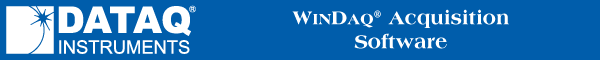
Maximum USB Burst Rate
Note: This preference is only available for DI-149 and DI-155 products.
The Maximum USB Burst Rate preference allows you to tweak the burst rate when superfluous gaps occur in your data (using a DI-149 or DI-155). Some USB ports may not be able to handle acquisition at high speeds and require you to lower the burst rate.
To set the maximum USB Burst Rate:
![]() In
the Preferences sub-menu click
on Maximum USB Burst Rate
In
the Preferences sub-menu click
on Maximum USB Burst Rate
![]() Choose
Edit Preferences Maximum USB Burst Rate (ALT, E, P, U).
Choose
Edit Preferences Maximum USB Burst Rate (ALT, E, P, U).
When Maximum USB Burst Rate is selected, a dialog box allowing you the enter a burst rate value displays.
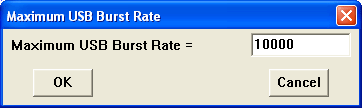
Enter a value in the Maximum USB Burst Rate text box and click OK. Finding the most ideal burst rate is a matter of trial and error. Once an optimized burst rate is selected use the File > Save Default Setup command to save the value.