
Change the acquisition method of each channel or reset engineering units.
![]() In the Edit menu, click on Channel Settings....
In the Edit menu, click on Channel Settings....
![]() Choose
Edit Channel Settings... (ALT, E, G).
Choose
Edit Channel Settings... (ALT, E, G).
OR
Press F10.
This displays the Channel Settings Dialog Box
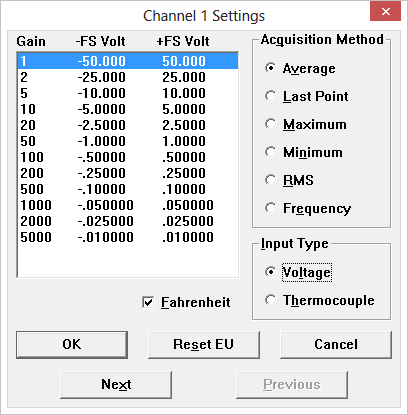
The Channel Settings Dialog box allows you to choose a gain setting, acquisition method, input type, set temperature units, and reset engineering units.
Select the connected Thermocouple when using Thermocouple Input Type. Uncheck the Fahrenheit checkbox to use Celcius.
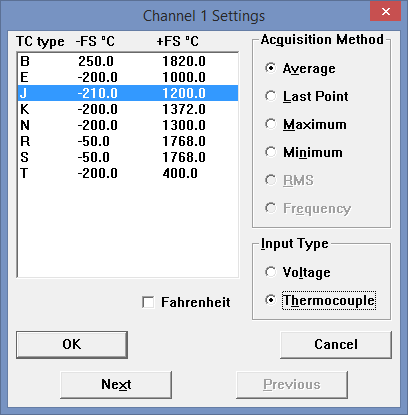
Rate input channel 10 provides a different set of gain factors.
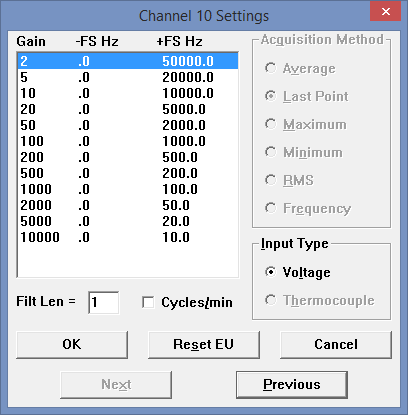
Filter length values ("Filt Len") 1 through 64 affect the width of a moving window average for rate.
Average
Default method. This method averages all of the data points in the burst sample and reports this average as the single value for storage and display.
Last Point
This method reports the last input data point in the burst sample for storage and display. The rest of the data points in the burst sample are ignored.
Maximum
This method reports the highest value data point in the burst sample for storage and display. The rest of the data points in the burst sample are ignored.
Minimum
This method reports the lowest value data point in the burst sample for storage and display. The rest of the data points in the burst sample are ignored.
RMS
Converts AC signals to DC data. The square root of the mean square value, computed over the number of samples specified in RMS Window Size, is acquired and displayed for the selected channel. Note: You should specify the number of samples before selecting this acquisition method. To designate the number of samples and for a more detailed explanation of the RMS acquisition method see RMS Window Size.Note: this method is not available for Thermocouple Input Types.
Frequency
This method is for use with frequency measurements - allowing a more accurate representation of a frequency waveform by acquiring and displaying a value proportional to the frequency of the input pulses. The highest frequency that can be converted is half the device burst rate divided by the number of channels. Note: The Frequency preferences should be set before selecting this method. See Frequency for complete details.Note: this method is not available for Thermocouple Input Types .
Use the Next and Previous buttons to scroll through enabled channels.