
The sample rate shown in the top right hand corner of WinDaq is a throughput sample rate. The throughput sample rate is the rate that your instrument acquires samples for all channels combined. For example, if two devices are connected and the Sample Rate/Device is 200; S/s would be 400.
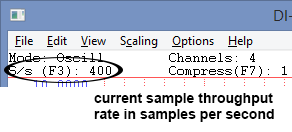
If only a single analog channel is enabled enter a Sample Rate/Channel.
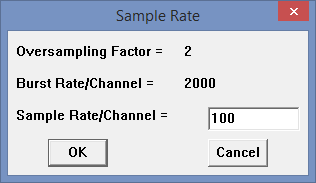
When 2 or more analog channels are enabled enter an Analog Throughput/Device.
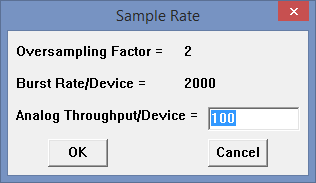
Digital channels enabled in DI-2008 devices affect total throughput, but not Analog Throughput/Device or Sample Rate/Channel.
The sample rate per channel is displayed in the lower left corner of the window as S/s/CHAN: (samples per second per channel).
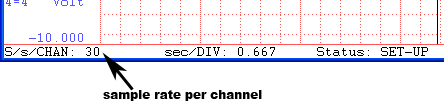
Total throughput rate is displayed in the top-left portion of the WinDaq screen at S/s (F3). For example, if two devices are connected and the Sample Rate/Device is 400 S/s would be 800.