
Sample Rate > Special Considerations
The sample rate shown in the top left corner of your display is a throughput
rate. The sample rate per channel
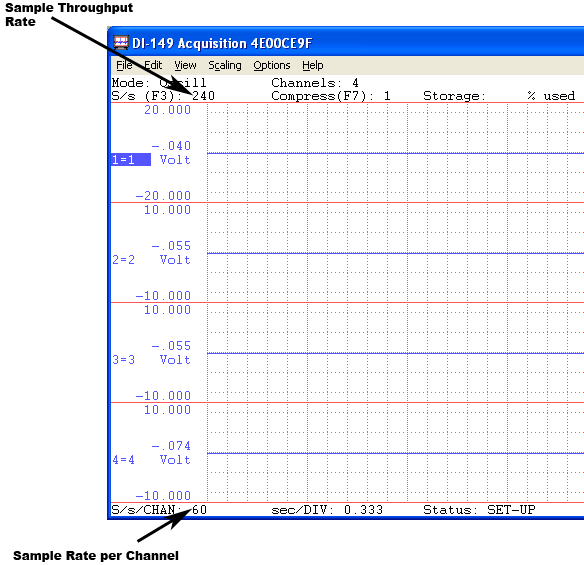
Although there are thousands of different sample
rates that may be configured, some discrete rates are not achievable.
This limitation is due to the inability to divide the master clock in
a manner that results in a quotient that is an even number.