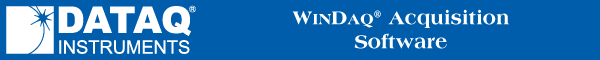
Note: Not available with all instruments.
Allows you to remotely trigger event markers and data storage to disk through the remote Storage and Remote Event digital input ports using a TTL level signal or switch.
These ports are labeled differently for each instrument. See the table below for location of the remote digital ports.
|
Instrument |
Remote Event |
Remote Start/Stop |
|
DI-148U |
D1 Event |
D0 Record |
| DI-149 and DI-155 | Evnt/DI0 | Rcrd/D1 |
|
DI-151 |
Dig 0 |
Dig 1 |
|
DI-154RS* |
Dig 1 |
Dig 1 |
|
DI-158 Series |
D1 Event |
D0 Record |
|
DI-194 |
D0 |
D1 |
|
DI-194RS* |
Dig 1 |
Dig 1 |
|
DI-220 Series |
DI0 |
DI1 |
|
DI-400 Series |
DI0 |
DI1 |
|
DI-500/510 Series |
REMOTE EVENTS |
REMOTE STOP/START |
|
DI-700 Series |
DI0 |
DI1 |
|
DI-710 Series* |
D1 = Remote Event |
D0 = Remote Start/Stop |
|
DI-720 Series |
R. START/STOP |
EVNT |
|
DI-730 Series |
R. START/STOP |
EVNT |
|
DI-750/760 Series |
REMOTE EVENTS |
REMOTE STOP/START |
*Note to DI-194RS and DI-154RS users: Dig 1 can be used for Remote Event OR Remote Start/Stop. Do Not use Dig 0.
*Note to DI-710 users: To access the Remote Control features, you must have Channel 1 or Channel 17 enabled as the digital input and the first two digital bits must be set as inputs using the DATAQ Instruments Hardware Manager D0 for Remote Start/Stop and D1 for Remote Event.