|
|
|
This function instantly moves the data cursor to the position in the file that corresponds to the specified date and time. To specify the date and time:
![]() In
the Search menu click on Go to Time….
In
the Search menu click on Go to Time….
![]() Choose
Search Go to Time… (ALT, S, T).
Choose
Search Go to Time… (ALT, S, T).
This displays the Go to date and time dialog box.
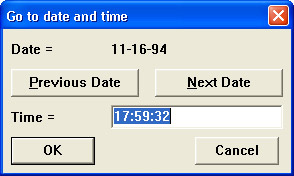
This command button selects the previous date, which is then displayed in the middle of the dialog box, above this command button.
This command button selects the next date, which is then displayed in the middle of the dialog box, above this command.
This text box allows you to enter a time value. The time must be entered in 24-hour format from 0:00 to 23:59:59. If omitted, the seconds value defaults to :00.
This text box allows you to enter a value representing the higher end of the range. If this text box is left blank, the high end of the range is unbounded. This limit is retained until a search is done on a different channel or a new file is opened. When limits are assigned, the << Inside Range, << Outside Range, Inside Range >>, or Outside Range >> command buttons can be used to move the cursor to the next or previous data point inside or outside of the specified range.
OK
This command button moves the data cursor to the position in the file that corresponds to the specified date and time. If it is not possible to move to the specified time because it falls in a gap, before the first data point, or after the last data point in the file, an appropriate error message is displayed and the cursor is placed at the next point after the gap, at the beginning of the file, or at the end of the file.
Cancel
This command button removes the dialog box without moving the data cursor anywhere.