|
|
|
|
Format SD Card |
|
Products: All DI-710, DI-715B, DI-718B, and DI-718Bx Stand-alone products.
Note: If this is your first time using your SD card with your data logger it may be necessary to perform a "hardware SD card format" (i.e., "Press and hold the control button until the Mode LED turns red (about 5 seconds). Release the control button"). See your hardware manual under the heading "Formatting the Memory Card" for more information.
1. Highlight the device that contains the SD card you would like to format.
2. Click on the Format SD Card command in the drop-down list. If the Format SD Card command does not show up in the command list then this feature is unavailable for the selected instrument.
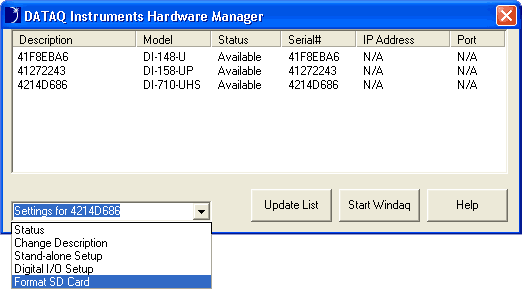
3. Confirm the command by clicking the Yes button. All files on the SD card will be deleted.
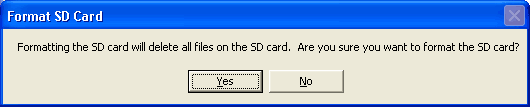
4. Formatting is complete. Click OK to close.
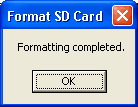
Your SD Card is now formatted for use with your stand-alone data logger.