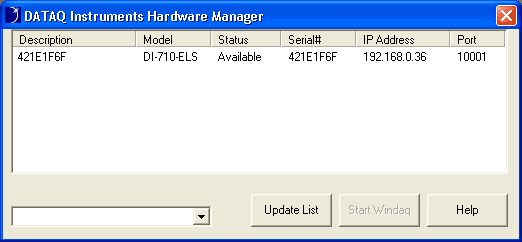|
|
|
|
Start/Stop Recording to SD Memory |
|
Products: All DI-710, DI-715B, DI-718B, and DI-718Bx Stand-alone products.
This command will Start/Stop recording data to MMC/SD flash memory card.
1. Highlight the device you would like to Start recording data to MMC/SD memory card.
2. Click on the Start Recording to SD Memory command in the drop-down list. If the command does not show up in the command list then this feature is unavailable for the selected instrument.
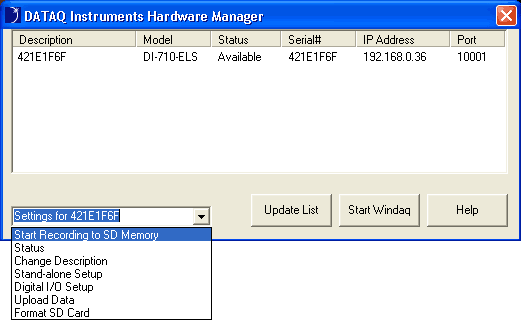
3. Click the Yes button to confirm and begin recording to memory card. Click No to cancel.
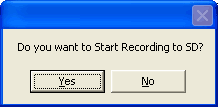
4. The list will be updated and the status of the device will be "Recording."
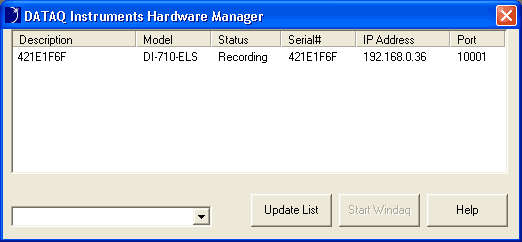
5. To stop recording, highlight the device you would like to Stop.
6. Click on the Stop Recording to SD Memory command in the drop-down list. If the command does not show up in the command list then this feature is unavailable for the selected instrument or the instrument is not recording data.
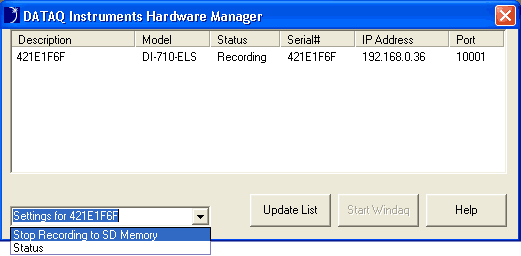
7. Click the Yes button to confirm and stop recording to memory card. Click No to cancel.
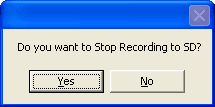
6. The list will be updated and the device will again be "Available."