|
|
|
Opens the WWB ExcelLink utility for export data to Microsoft Excel directly. You can send the whole file, data points between Time Maker and Cursor or a predefined number of data points after Cursor.
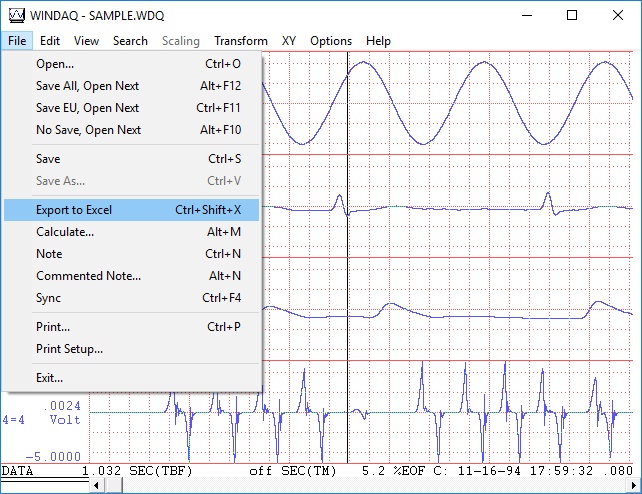
Prerequisite to use WWB ExcelLink:
1. WWB ExcelLink only supports versions of Microsoft Excel from 2003 and up. Versions earlier than 2003 can use the File > Save As method to export data to Excel.
2. To use WWB ExcelLink, one must install WinDaq/WWB as Admin to give communication permission between WWB and Excel.
3. WWB ExcelLink only works with WinDaq file stored locally. Excel may block access to network file and USB drive due to permission/security configuration
4. To export event markers, WinDaq file must be closed properly, meaning without side file with .WDE extension.
To confirm event maker is captured properly, please follow WWB->View->Event Markers... and you should see a report like this if real event markers exist
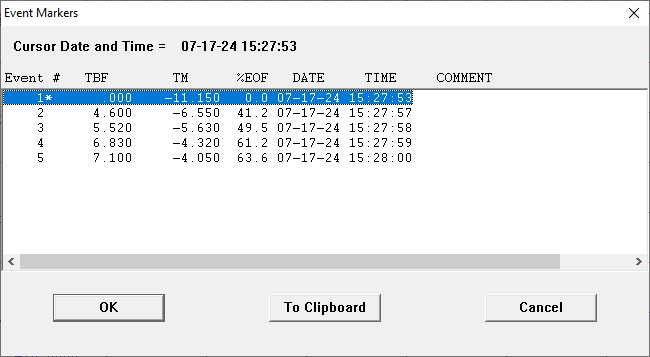
If you see a report that contains evenly distributed events, the WinDaq file has no real event markers
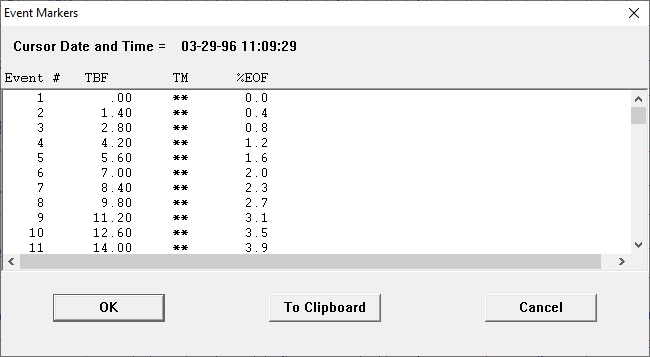
Explore WWB ExcelLink utility below:
Activating Procedure How to invoke WWB ExcelLink Export - Specify what data points to export, whole file, data points between Time Maker and Cursor or a predefined number of data points after Cursor Time Stamp - Specify time stamp format. Events - Specify event markers and format. Worksheet - Specify worksheet name, starting cell, and append. Comments - Specify comments to include in export. Back - Specify what happens when using the back button. |
WWB ExcelLink Demo Video