|
|
|
|
Waveform Annotation Control > Limit and Frequency Display |
|
This is a dual function option. When a Fourier transform is displayed on the screen, this option allows you to toggle the frequency axis display on or off (for more information on Fourier transform operations, refer to Fourier Transform Operations for more details). When not in the Fourier transform mode, this option allows you to enable/disable the display of upper and lower chart-edge limits in the left/right annotation margin (assuming the strips annotation margin is large enough to have limits). If data display is disabled when the limit & frequency display is enabled, engineering units toggle on and off along with the limits. To enable the limit & frequency display (if disabled, or disable it if enabled):
![]() In
the Options menu click on Limit & Frequency Display.
In
the Options menu click on Limit & Frequency Display.
![]() Choose
Options Limit & Frequency Display (ALT,
O, L).
Choose
Options Limit & Frequency Display (ALT,
O, L).
When the limit & frequency display option is enabled a check mark will be displayed on the Options menu immediately preceding the Limit & Frequency Display command.
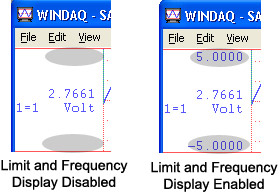
Note that the display annotation options can be enabled in virtually any combination to provide the desired result. However, in some instances one annotation option will override another.