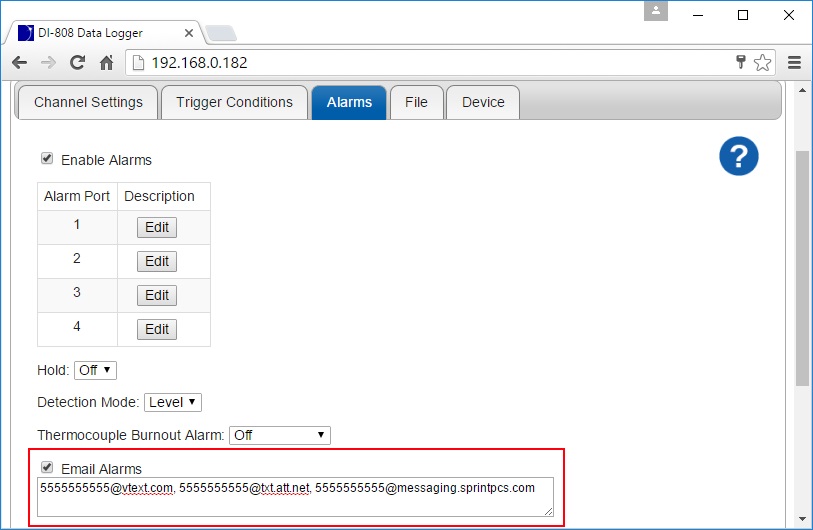Not only can you email data and alarm alerts using the DI-808 web-based logger, you can also send text alerts to your mobile phone or tablet.
All major carriers (Verizon, AT&T, Sprint, etc.) have designated email addresses that can be used to send text messages via an outgoing mail server (email-to-sms). To send a text message to a Verizon number for example, you would simply send an email to 5555555555@vtext.com, where 5555555555 is the 10-digit phone number that you’d like the text sent to.
As highlighted in previous blog posts and multimedia presentations, the DI-808 allows you to send email alerts when an alarm condition is met.
By clicking on the ‘Alarms’ tab in the browser-based DI-808 software, choosing ‘Email Alarms’ and entering an email-to-sms address, you can send a text message to your mobile device whenever an alarm condition is met.
As with email alerts, the text message will include the name (Description) of the DI-808, and show the state of each alarm port.


 View Cart
View Cart sales@dataq.com
sales@dataq.com 330-668-1444
330-668-1444