Periodic firmware updates for the DI-808 web-based data logger will include bug fixes, performances improvements and/or feature additions.
You can download the latest revision of the DI-808 firmware at:
https://www.dataq.com/resources/repository/di-8xx.firmware.zip
To update your DI-808 firmware:
1. Locate a USB drive, ensuring that it is does not have any user files on its root. Any folders on the root do not matter. Using a PC Create a folder on the root of the USB drive. You can name the folder anything you want.
2. Power the DI-808 off and wait 15 seconds.
3. Insert the USB drive in the provided slot on the rear of the DI-808.
4. Press and hold the RESET button on the instrument. Apply power to the DI-808 while keeping the button depressed until the STATUS LED begins flashing quickly (after about 20 sec), then release the button.
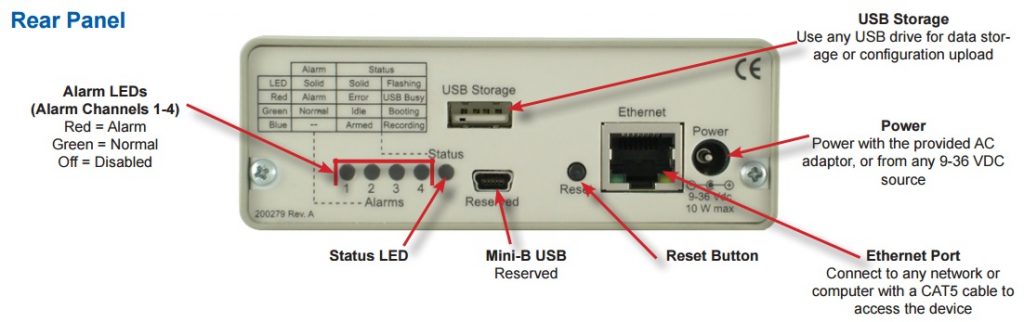
5. Wait for the STATUS LED to stop flashing and enter a continuous green color state.
6. Remove the USB drive from the instrument and connect it to a PC. You should see that it contains four JSON files on the drive’s root that define the instrument’s configuration. Move all four JSON files to the folder you created in step 1, ensuring that they are no longer present on the root of the drive.
7. Copy the BIN file you downloaded to the root of the USB drive. At this point the only file that should appear on the root is the BIN file (the presence of folders is irrelevant.)
8. Perform steps (2-5.)
9. Remove the USB drive from the instrument and connect it to a PC. Move all the JSON files placed in a folder in step (6) to the root of the drive. Move the BIN file to the folder so it no longer appears in the root directory. At this point the only files on the root should be four JSON files (the presence of folders is irrelevant.)
10. Perform steps (2-5.)
Your DI-808’s firmware is updated!
Additional Reading:
Send Text Alerts Using the DI-808 Web-based Data Logger


 View Cart
View Cart sales@dataq.com
sales@dataq.com 330-668-1444
330-668-1444