It has come to our attention that a graphics setting in Microsoft Excel can cause our WinDaq data acquisition software to crash (freeze), and significantly slow down your PC when running the WinDaq/XL real-time bridging software.
Fortunately, there’s a simple solution that involves disabling graphics acceleration. We’ll show you how!
Disabling Hardware Graphics Acceleration in Microsoft Excel
With Microsoft Excel running, click the ‘File’ tab, and choose ‘Options’ from the lower left-hand corner of the Excel window.
From there, select ‘Advanced’, and scroll down until you see ‘Display’.
Finally, turn on the option (click the checkbox) to “Disable hardware graphics acceleration” (as shown below).
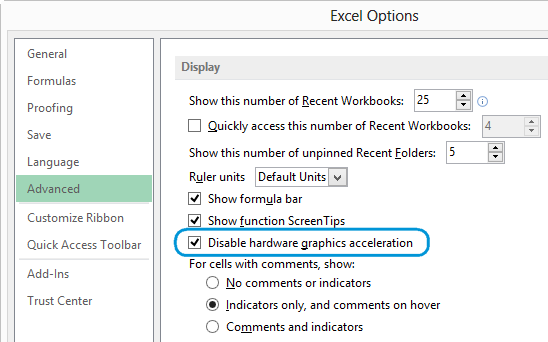
With this option selected, you should be able to launch the WinDaq/XL add-on (from the ‘Add-ins’ section of Microsoft Excel), trouble free.
No “Disable hardware graphics acceleration” option?
Newer versions of Excel do not have a Disable hardware graphics acceleration option, because Microsoft has removed it.
Assuming that the option is not available in your version of Microsoft Excel, you can disable hardware graphics acceleration in the Windows Settings app.
To do so:
- Open the Settings app.
- Click “System” on the sidebar.
- Press the “Display” option.
- Click on the “Graphics” option.
- Click the “Change default graphics settings” link.
- Turn off the “Hardware-accelerated GPU scheduling” option.
- Close the Settings app.
- Reboot the computer.
- With that, you turned off hardware acceleration in Windows.
As a result, hardware graphics acceleration is disabled for the entire PC. It can be re-enabled when you’re not using the WinDaq/XL add-on.
Additional Reading:
Getting Started with WinDaq/XL


 View Cart
View Cart sales@dataq.com
sales@dataq.com 330-668-1444
330-668-1444