In my previous post about hooking COM ports I described how it’s achieved and why a manufacturer might want to do it. I hinted that a particular advantage of an instrument that hooks a COM port is to allow simple communication using a terminal emulator. Briefly, a terminal emulator is software that allows a PC to function like an old-style terminal. Those were dumb devices with RS-232 (or COM) ports that contained both a keyboard and a display of some sort. Connected to a smart device (like a computer), the terminal functioned as the input/output source.
So why would you want to emulate such an archaic operation on a contemporary PC? If an instrument connected to a PC’s USB port communicates via software by hooking a COM port, then the terminal emulator provides an effective way to manually experiment with the instrument if you know its protocol (click here to learn more about instrument protocols.)
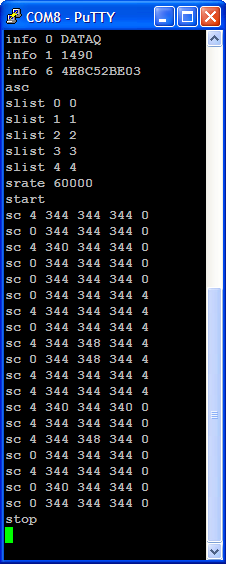 The nearby graphic shows such a session between a terminal emulator called PuTTY running on a Windows PC, and a DI-149 over COM port 8. The session performs some basic queries of the DI-149 using the info command, places the DI-149 in its ASCII output mode using the asc command, sets up the DI-149’s scan list using the slist command, configures sample rate using the srate command, and finally starts data acquisition and then stops the process. All of these commands and many more are documented in the DI-149 data acquisition starter kit’s protocol document.
The nearby graphic shows such a session between a terminal emulator called PuTTY running on a Windows PC, and a DI-149 over COM port 8. The session performs some basic queries of the DI-149 using the info command, places the DI-149 in its ASCII output mode using the asc command, sets up the DI-149’s scan list using the slist command, configures sample rate using the srate command, and finally starts data acquisition and then stops the process. All of these commands and many more are documented in the DI-149 data acquisition starter kit’s protocol document.
Used in this way a terminal emulator can be a valuable aid to a programmer to familiarize herself with the operation of the connected device. And terminal emulators aren’t limited to just the Windows environment. They’re available for Linux and other operating systems as well. Here’s a quick reference (all are free downloads):
For Windows:
- PuTTY
- HyperTerminal (provided with Windows)
For Linux:
For OSX:


 View Cart
View Cart sales@dataq.com
sales@dataq.com 330-668-1444
330-668-1444