You asked for…
…a quick way to view all WinDaq-compatible instruments connected to your PC.
…an easy way to run multiple instruments as independent WinDaq applications.
…a simplified approach to acquire ChannelStretch™ -compatible instruments to one WinDaq application.
You asked, and we delivered.
Introducing the WinDaq Dashboard
Our new WinDaq Dashboard delivers ease-of-use and simplicity. It determines the specific instruments connected to your PC, if they are ChannelStretch™-compatible, and their grouping. The application understands ChannelStretch™ compatibility between models and detects USB controller groupings. Compatible instruments connected to the same USB controller may be configured to acquire data to a single WinDaq application. As many as 16 devices, 128 analog channels and 112 digital ports may be acquired to a single WinDaq file in that situation. ChannelStretch™ devices not connected to the same controller are grouped separately. You know at a glance which devices are connected and how they’re grouped in a simple, logically organized list that the program automatically updates as devices are connected and removed.
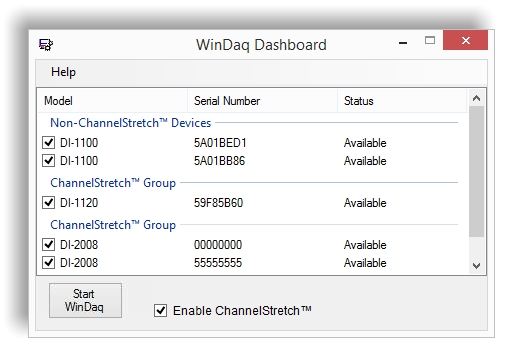
In the nearby graphic we show a typical WinDaq Dashboard display of three distinct groups:
One Non-ChannelStretch™ Devices group. Contains two DI-1100 instruments that the Dashboard properly identifies as not supporting ChannelStretch™.
Two ChannelStretch™ Groups. The first one with a single DI-1120 indicates that while that instrument supports ChannelStretch™, no other connected instruments are compatible with it in that mode. The second grouping contains two DI-2008s connected to the same USB controller. They can run with WinDaq either independently to separate WinDaq applications, or jointly to a single WinDaq application and a common WinDaq storage file.
WinDaq Dashboard Instrument Compatibility
The nearby instrument model chart shows all the devices that work with the WinDaq Dashboard. One or more checks in a row or column indicate a ChannelStretch™-compatible instrument. Multiple checks that fall in the same row or column indicate ChannelStretch™-compatible combinations between models. For example, the DI-1120 supports ChannelStretch™ and can synchronize with other DI-1120s, and models DI-4108 and -4208. Models DI-1100, -1110, and -2108 do not support ChannelStretch™.
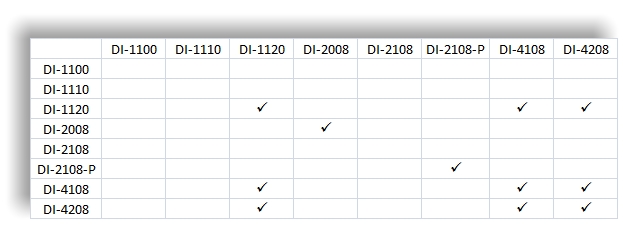
How To Get WinDaq Dashboard, and How Much Does It Cost?
Good news! WinDaq Dashboard is available now as a free upgrade to your existing to DATAQ Software Suite. To get it visit http://run.dataq.com/ and download the latest Universal WinDaq Software Installation. You do not need to uninstall your current version. Just install the new version on top of the old.


 View Cart
View Cart sales@dataq.com
sales@dataq.com 330-668-1444
330-668-1444
One Comment
Yaseer Kamdar
Hi. For some reason the windaq dashboard does not recognise the DI4208E when I connect it via USB, anymore. It used to read it when I used it initially but not anymore. I tried changing the COM port numbers as well as the power settings on the USB ports but nothing helps. Even tried reinstalling the software from scratch. Please can you assist me I ndesperately need to get this working ASAP.
Regards