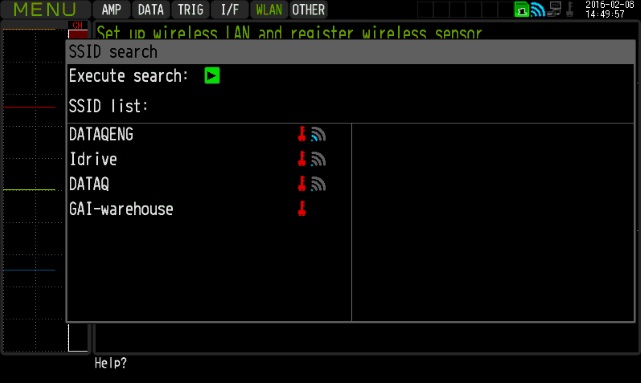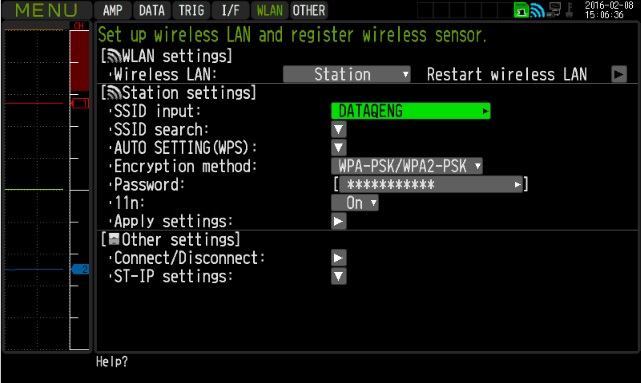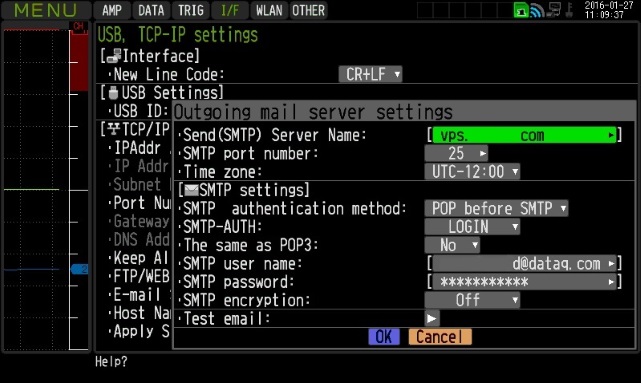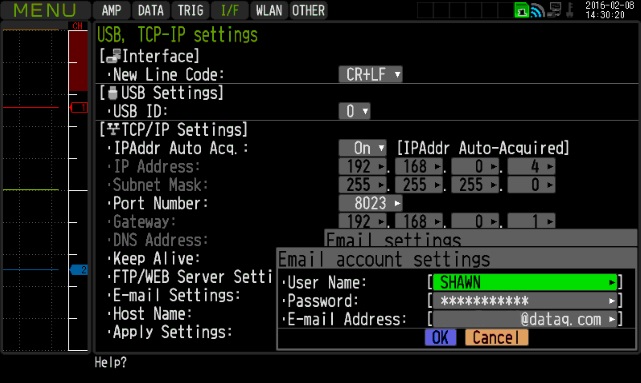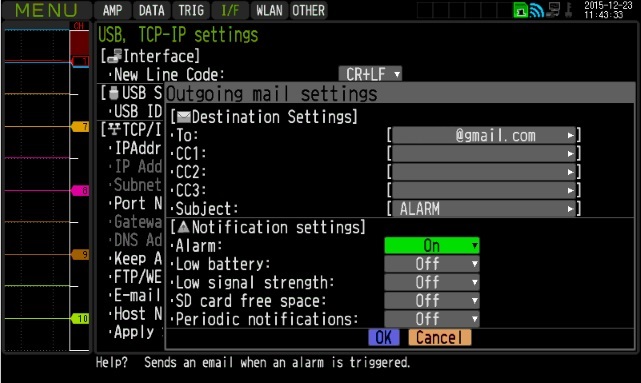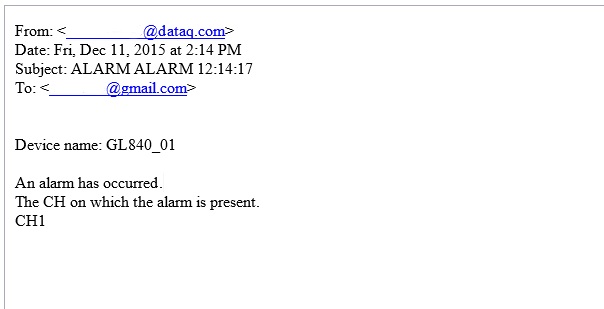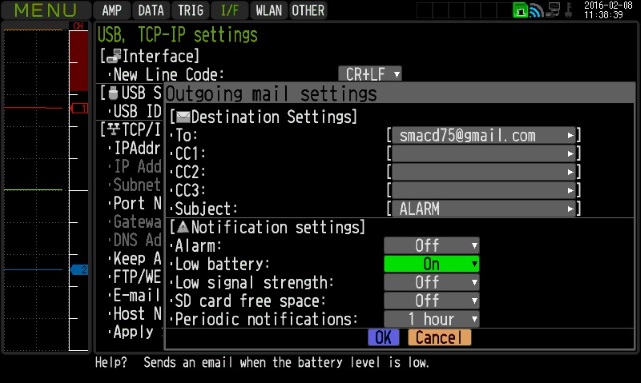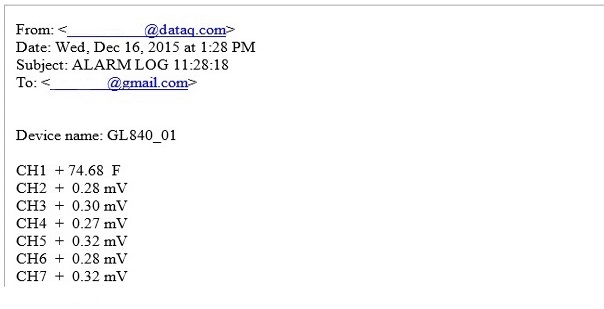The B-568 wireless option gives Graphtec GL840 and GL240 users the ability to send an E-mail alert when an alarm condition is detected, when WiFi signal strength is weak, when the battery is low (in stand-alone mode), or when the SD memory card is nearly full.
Email Alarm Notification
These instructions assume that you’ve already set an alarm condition.
With the B-568 wireless adapter connected to your GL840 or GL240, navigate to the ‘WLAN’ tab. Under ‘Wireless LAN’, choose ‘Station’ and select ‘SSID search’.
Choose a wireless network and enter the desired encryption method & password, and choose ‘Connect/Disconnect’ from the ‘Other settings’ section of the ‘WLAN’ menu.
This will establish a wireless connection. If the connection fails, contact your IT professional for assistance.
To configure your GL240 or GL840 to send an email alert whenever an alarm is triggered, navigate to the ‘I/F’ tab and choose ‘E-mail Settings’.
Select ‘E-mail Send Server Settings’, and enter your email server information. If you’re unsure where to find this information, contact your IT professional.
With your email server information entered, select ‘E-mail Account Settings’ and enter Your username, password and email address (the sender address).
With your email account information entered, select ‘OK’ and navigate to ‘E-mail Send Settings’.
Here you can enter the email address where alerts will be sent. You can carbon copy up to three additional recipients, and enter a custom subject line (“ALARM” is the default).
Under ‘Notification Settings’, switch Alarm to ‘On’.
When an alarm condition is met, you’ll receive an email notification.
Other E-mail Notifications
Additional e-mail alerts can be chosen in the ‘Notification settings’ section of the ‘E-mail Send Settings’ window as well.
Low Battery: An alert e-mail is sent when the battery is low.
Low signal strength: An alert e-mail is sent when the WiFi signal strength is low.
SD card free space: An alert e-mail is sent when the SD card is almost full.
Periodic notifications: An email is sent automatically at the chosen interval, containing the current value displayed on each enabled channel.


 View Cart
View Cart sales@dataq.com
sales@dataq.com 330-668-1444
330-668-1444